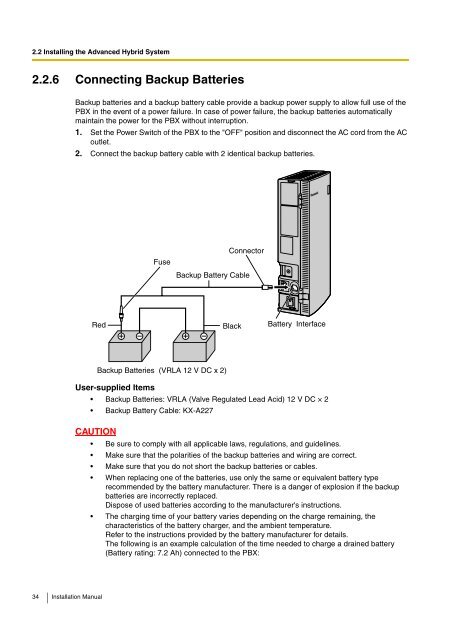Installation Manual - Panasonic
Installation Manual - Panasonic
Installation Manual - Panasonic
Create successful ePaper yourself
Turn your PDF publications into a flip-book with our unique Google optimized e-Paper software.
2.2 Installing the Advanced Hybrid System2.2.6 Connecting Backup BatteriesBackup batteries and a backup battery cable provide a backup power supply to allow full use of thePBX in the event of a power failure. In case of power failure, the backup batteries automaticallymaintain the power for the PBX without interruption.1. Set the Power Switch of the PBX to the "OFF" position and disconnect the AC cord from the ACoutlet.2. Connect the backup battery cable with 2 identical backup batteries.FuseConnectorBackup Battery CableRedBlackBattery InterfaceUser-supplied Items• Backup Batteries: VRLA (Valve Regulated Lead Acid) 12 V DC × 2• Backup Battery Cable: KX-A227CAUTIONBackup Batteries (VRLA 12 V DC x 2)• Be sure to comply with all applicable laws, regulations, and guidelines.• Make sure that the polarities of the backup batteries and wiring are correct.• Make sure that you do not short the backup batteries or cables.• When replacing one of the batteries, use only the same or equivalent battery typerecommended by the battery manufacturer. There is a danger of explosion if the backupbatteries are incorrectly replaced.Dispose of used batteries according to the manufacturer's instructions.• The charging time of your battery varies depending on the charge remaining, thecharacteristics of the battery charger, and the ambient temperature.Refer to the instructions provided by the battery manufacturer for details.The following is an example calculation of the time needed to charge a drained battery(Battery rating: 7.2 Ah) connected to the PBX:34 <strong>Installation</strong> <strong>Manual</strong>