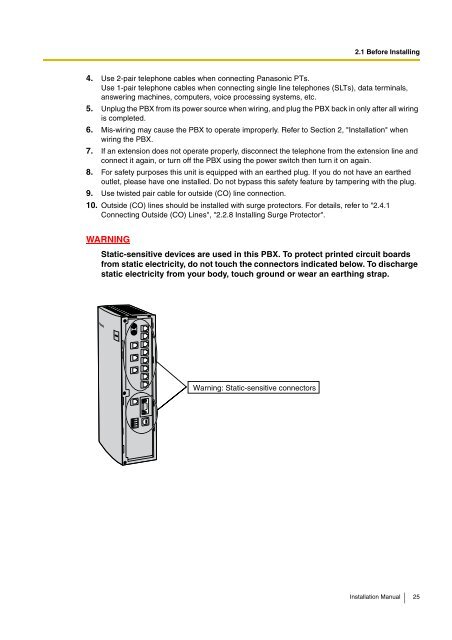Installation Manual - Panasonic
Installation Manual - Panasonic
Installation Manual - Panasonic
Create successful ePaper yourself
Turn your PDF publications into a flip-book with our unique Google optimized e-Paper software.
2.1 Before Installing4. Use 2-pair telephone cables when connecting <strong>Panasonic</strong> PTs.Use 1-pair telephone cables when connecting single line telephones (SLTs), data terminals,answering machines, computers, voice processing systems, etc.5. Unplug the PBX from its power source when wiring, and plug the PBX back in only after all wiringis completed.6. Mis-wiring may cause the PBX to operate improperly. Refer to Section 2, "<strong>Installation</strong>" whenwiring the PBX.7. If an extension does not operate properly, disconnect the telephone from the extension line andconnect it again, or turn off the PBX using the power switch then turn it on again.8. For safety purposes this unit is equipped with an earthed plug. If you do not have an earthedoutlet, please have one installed. Do not bypass this safety feature by tampering with the plug.9. Use twisted pair cable for outside (CO) line connection.10. Outside (CO) lines should be installed with surge protectors. For details, refer to "2.4.1Connecting Outside (CO) Lines", "2.2.8 Installing Surge Protector".WARNINGStatic-sensitive devices are used in this PBX. To protect printed circuit boardsfrom static electricity, do not touch the connectors indicated below. To dischargestatic electricity from your body, touch ground or wear an earthing strap.Warning: Static-sensitive connectors<strong>Installation</strong> <strong>Manual</strong> 25