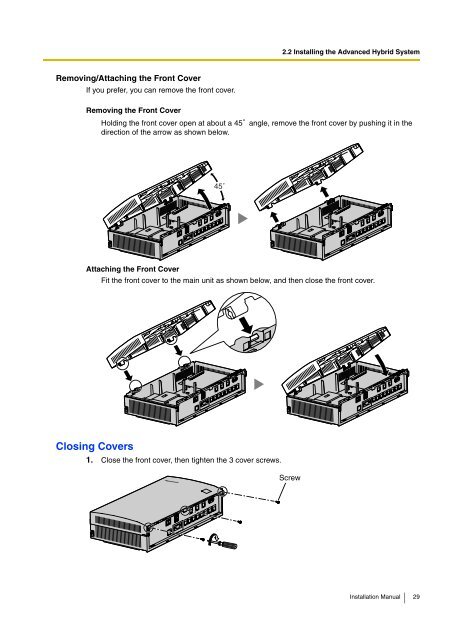Installation Manual - Panasonic
Installation Manual - Panasonic
Installation Manual - Panasonic
Create successful ePaper yourself
Turn your PDF publications into a flip-book with our unique Google optimized e-Paper software.
2.2 Installing the Advanced Hybrid SystemRemoving/Attaching the Front CoverIf you prefer, you can remove the front cover.Removing the Front CoverHolding the front cover open at about a 45 angle, remove the front cover by pushing it in thedirection of the arrow as shown below.45˚Attaching the Front CoverFit the front cover to the main unit as shown below, and then close the front cover.Closing Covers1. Close the front cover, then tighten the 3 cover screws.Screw<strong>Installation</strong> <strong>Manual</strong> 29