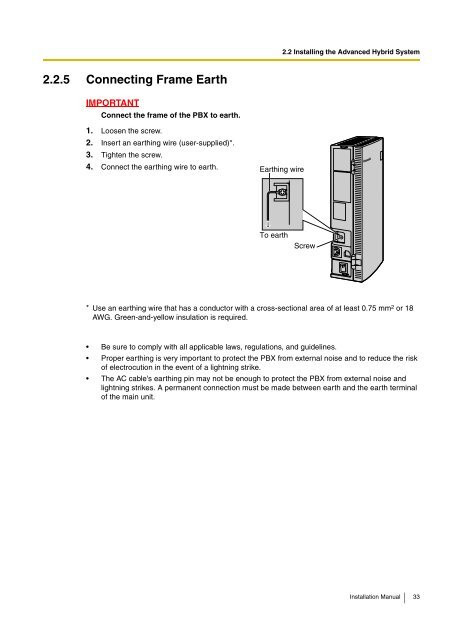Installation Manual - Panasonic
Installation Manual - Panasonic
Installation Manual - Panasonic
Create successful ePaper yourself
Turn your PDF publications into a flip-book with our unique Google optimized e-Paper software.
2.2 Installing the Advanced Hybrid System2.2.5 Connecting Frame EarthIMPORTANTConnect the frame of the PBX to earth.1. Loosen the screw.2. Insert an earthing wire (user-supplied)*.3. Tighten the screw.4. Connect the earthing wire to earth.Earthing wireTo earthScrew* Use an earthing wire that has a conductor with a cross-sectional area of at least 0.75 mm 2 or 18AWG. Green-and-yellow insulation is required.• Be sure to comply with all applicable laws, regulations, and guidelines.• Proper earthing is very important to protect the PBX from external noise and to reduce the riskof electrocution in the event of a lightning strike.• The AC cable's earthing pin may not be enough to protect the PBX from external noise andlightning strikes. A permanent connection must be made between earth and the earth terminalof the main unit.<strong>Installation</strong> <strong>Manual</strong> 33