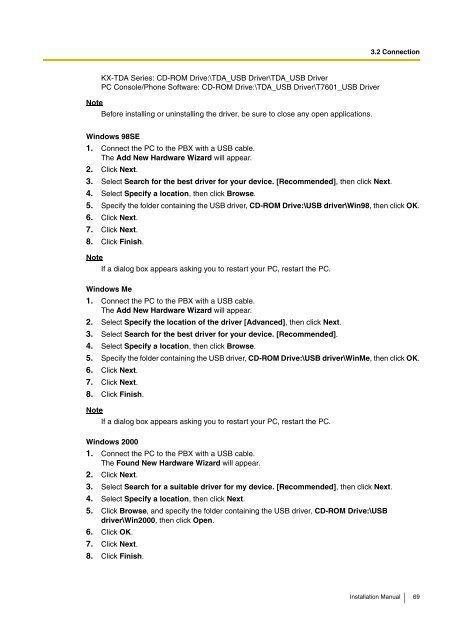Installation Manual - Panasonic
Installation Manual - Panasonic
Installation Manual - Panasonic
Create successful ePaper yourself
Turn your PDF publications into a flip-book with our unique Google optimized e-Paper software.
3.2 ConnectionKX-TDA Series: CD-ROM Drive:\TDA_USB Driver\TDA_USB DriverPC Console/Phone Software: CD-ROM Drive:\TDA_USB Driver\T7601_USB DriverNoteBefore installing or uninstalling the driver, be sure to close any open applications.Windows 98SE1. Connect the PC to the PBX with a USB cable.The Add New Hardware Wizard will appear.2. Click Next.3. Select Search for the best driver for your device. [Recommended], then click Next.4. Select Specify a location, then click Browse.5. Specify the folder containing the USB driver, CD-ROM Drive:\USB driver\Win98, then click OK.6. Click Next.7. Click Next.8. Click Finish.NoteIf a dialog box appears asking you to restart your PC, restart the PC.Windows Me1. Connect the PC to the PBX with a USB cable.The Add New Hardware Wizard will appear.2. Select Specify the location of the driver [Advanced], then click Next.3. Select Search for the best driver for your device. [Recommended].4. Select Specify a location, then click Browse.5. Specify the folder containing the USB driver, CD-ROM Drive:\USB driver\WinMe, then click OK.6. Click Next.7. Click Next.8. Click Finish.NoteIf a dialog box appears asking you to restart your PC, restart the PC.Windows 20001. Connect the PC to the PBX with a USB cable.The Found New Hardware Wizard will appear.2. Click Next.3. Select Search for a suitable driver for my device. [Recommended], then click Next.4. Select Specify a location, then click Next.5. Click Browse, and specify the folder containing the USB driver, CD-ROM Drive:\USBdriver\Win2000, then click Open.6. Click OK.7. Click Next.8. Click Finish.<strong>Installation</strong> <strong>Manual</strong> 69