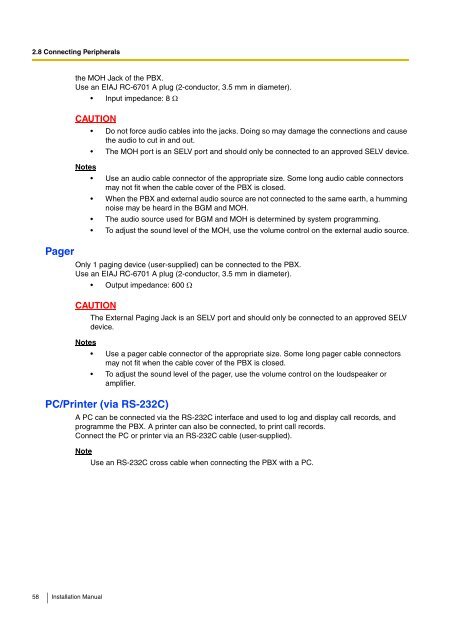Installation Manual - Panasonic
Installation Manual - Panasonic
Installation Manual - Panasonic
Create successful ePaper yourself
Turn your PDF publications into a flip-book with our unique Google optimized e-Paper software.
2.8 Connecting PeripheralsPagerthe MOH Jack of the PBX.Use an EIAJ RC-6701 A plug (2-conductor, 3.5 mm in diameter).• Input impedance: 8 ΩCAUTION• Do not force audio cables into the jacks. Doing so may damage the connections and causethe audio to cut in and out.• The MOH port is an SELV port and should only be connected to an approved SELV device.Notes• Use an audio cable connector of the appropriate size. Some long audio cable connectorsmay not fit when the cable cover of the PBX is closed.• When the PBX and external audio source are not connected to the same earth, a hummingnoise may be heard in the BGM and MOH.• The audio source used for BGM and MOH is determined by system programming.• To adjust the sound level of the MOH, use the volume control on the external audio source.Only 1 paging device (user-supplied) can be connected to the PBX.Use an EIAJ RC-6701 A plug (2-conductor, 3.5 mm in diameter).• Output impedance: 600 ΩCAUTIONThe External Paging Jack is an SELV port and should only be connected to an approved SELVdevice.Notes• Use a pager cable connector of the appropriate size. Some long pager cable connectorsmay not fit when the cable cover of the PBX is closed.• To adjust the sound level of the pager, use the volume control on the loudspeaker oramplifier.PC/Printer (via RS-232C)A PC can be connected via the RS-232C interface and used to log and display call records, andprogramme the PBX. A printer can also be connected, to print call records.Connect the PC or printer via an RS-232C cable (user-supplied).NoteUse an RS-232C cross cable when connecting the PBX with a PC.58 <strong>Installation</strong> <strong>Manual</strong>