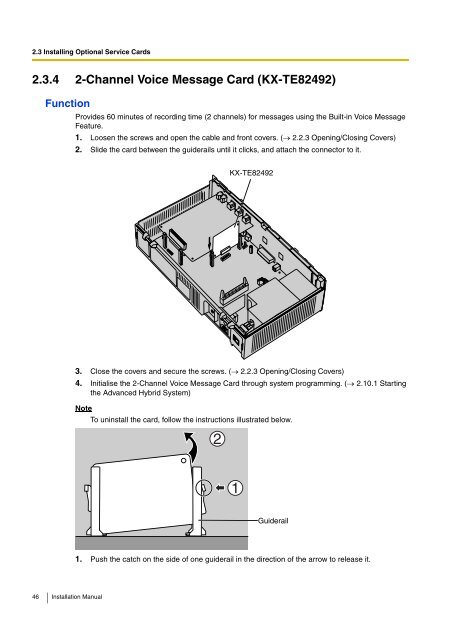Installation Manual - Panasonic
Installation Manual - Panasonic
Installation Manual - Panasonic
Create successful ePaper yourself
Turn your PDF publications into a flip-book with our unique Google optimized e-Paper software.
2.3 Installing Optional Service Cards2.3.4 2-Channel Voice Message Card (KX-TE82492)FunctionProvides 60 minutes of recording time (2 channels) for messages using the Built-in Voice MessageFeature.1. Loosen the screws and open the cable and front covers. (→ 2.2.3 Opening/Closing Covers)2. Slide the card between the guiderails until it clicks, and attach the connector to it.KX-TE824923. Close the covers and secure the screws. (→ 2.2.3 Opening/Closing Covers)4. Initialise the 2-Channel Voice Message Card through system programming. (→ 2.10.1 Startingthe Advanced Hybrid System)NoteTo uninstall the card, follow the instructions illustrated below.21Guiderail1. Push the catch on the side of one guiderail in the direction of the arrow to release it.46 <strong>Installation</strong> <strong>Manual</strong>