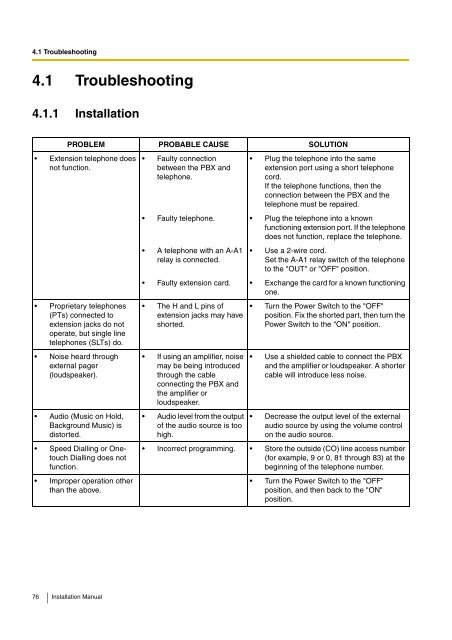Installation Manual - Panasonic
Installation Manual - Panasonic
Installation Manual - Panasonic
You also want an ePaper? Increase the reach of your titles
YUMPU automatically turns print PDFs into web optimized ePapers that Google loves.
4.1 Troubleshooting4.1 Troubleshooting4.1.1 <strong>Installation</strong>PROBLEM PROBABLE CAUSE SOLUTION• Extension telephone doesnot function.• Proprietary telephones(PTs) connected toextension jacks do notoperate, but single linetelephones (SLTs) do.• Noise heard throughexternal pager(loudspeaker).• Audio (Music on Hold,Background Music) isdistorted.• Speed Dialling or OnetouchDialling does notfunction.• Improper operation otherthan the above.• Faulty connectionbetween the PBX andtelephone.• Plug the telephone into the sameextension port using a short telephonecord.If the telephone functions, then theconnection between the PBX and thetelephone must be repaired.• Faulty telephone. • Plug the telephone into a knownfunctioning extension port. If the telephonedoes not function, replace the telephone.• A telephone with an A-A1relay is connected.• Use a 2-wire cord.Set the A-A1 relay switch of the telephoneto the "OUT" or "OFF" position.• Faulty extension card. • Exchange the card for a known functioningone.• The H and L pins ofextension jacks may haveshorted.• If using an amplifier, noisemay be being introducedthrough the cableconnecting the PBX andthe amplifier orloudspeaker.• Audio level from the outputof the audio source is toohigh.• Turn the Power Switch to the "OFF"position. Fix the shorted part, then turn thePower Switch to the "ON" position.• Use a shielded cable to connect the PBXand the amplifier or loudspeaker. A shortercable will introduce less noise.• Decrease the output level of the externalaudio source by using the volume controlon the audio source.• Incorrect programming. • Store the outside (CO) line access number(for example, 9 or 0, 81 through 83) at thebeginning of the telephone number.• Turn the Power Switch to the "OFF"position, and then back to the "ON"position.76 <strong>Installation</strong> <strong>Manual</strong>