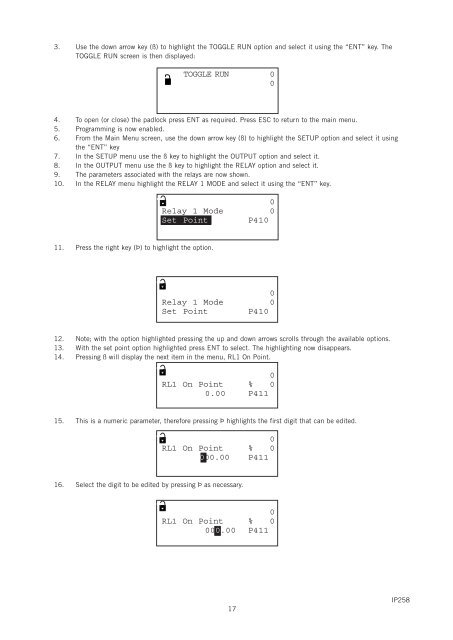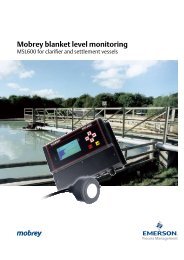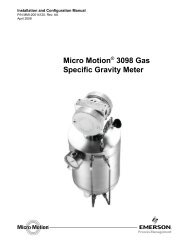Mobrey
Mobrey
Mobrey
You also want an ePaper? Increase the reach of your titles
YUMPU automatically turns print PDFs into web optimized ePapers that Google loves.
3. Use the down arrow key (ß) to highlight the TOGGLE RUN option and select it using the “ENT” key. TheTOGGLE RUN screen is then displayed:TOGGLE RUN 004. To open (or close) the padlock press ENT as required. Press ESC to return to the main menu.5. Programming is now enabled.6. From the Main Menu screen, use the down arrow key (ß) to highlight the SETUP option and select it usingthe “ENT” key7. In the SETUP menu use the ß key to highlight the OUTPUT option and select it.8. In the OUTPUT menu use the ß key to highlight the RELAY option and select it.9. The parameters associated with the relays are now shown.10. In the RELAY menu highlight the RELAY 1 MODE and select it using the “ENT” key.0Relay 1 Mode 0Set Point P41011. Press the right key (Þ) to highlight the option.0Relay 1 Mode 0Set Point P41012. Note; with the option highlighted pressing the up and down arrows scrolls through the available options.13. With the set point option highlighted press ENT to select. The highlighting now disappears.14. Pressing ß will display the next item in the menu, RL1 On Point.0RL1 On Point % 00.00 P41115. This is a numeric parameter, therefore pressing Þ highlights the first digit that can be edited.0RL1 On Point % 0000.00 P41116. Select the digit to be edited by pressing Þ as necessary.0RL1 On Point % 0000.00 P41117IP258