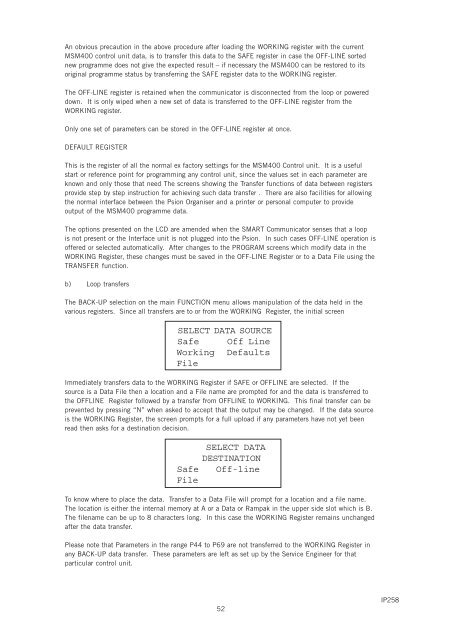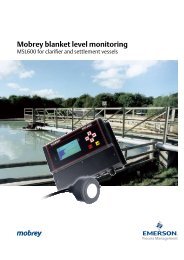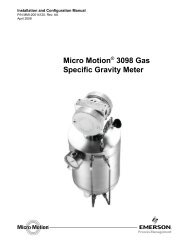Mobrey
Mobrey
Mobrey
You also want an ePaper? Increase the reach of your titles
YUMPU automatically turns print PDFs into web optimized ePapers that Google loves.
An obvious precaution in the above procedure after loading the WORKING register with the currentMSM400 control unit data, is to transfer this data to the SAFE register in case the OFF-LINE sortednew programme does not give the expected result – if necessary the MSM400 can be restored to itsoriginal programme status by transferring the SAFE register data to the WORKING register.The OFF-LINE register is retained when the communicator is disconnected from the loop or powereddown. It is only wiped when a new set of data is transferred to the OFF-LINE register from theWORKING register.Only one set of parameters can be stored in the OFF-LINE register at once.DEFAULT REGISTERThis is the register of all the normal ex factory settings for the MSM400 Control unit. It is a usefulstart or reference point for programming any control unit, since the values set in each parameter areknown and only those that need The screens showing the Transfer functions of data between registersprovide step by step instruction for achieving such data transfer . There are also facilities for allowingthe normal interface between the Psion Organiser and a printer or personal computer to provideoutput of the MSM400 programme data.The options presented on the LCD are amended when the SMART Communicator senses that a loopis not present or the Interface unit is not plugged into the Psion. In such cases OFF-LINE operation isoffered or selected automatically. After changes to the PROGRAM screens which modify data in theWORKING Register, these changes must be saved in the OFF-LINE Register or to a Data File using theTRANSFER function.b) Loop transfersThe BACK-UP selection on the main FUNCTION menu allows manipulation of the data held in thevarious registers. Since all transfers are to or from the WORKING Register, the initial screenSELECT DATA SOURCESafe Off LineWorking DefaultsFileImmediately transfers data to the WORKING Register if SAFE or OFFLINE are selected. If thesource is a Data File then a location and a File name are prompted for and the data is transferred tothe OFFLINE Register followed by a transfer from OFFLINE to WORKING. This final transfer can beprevented by pressing “N” when asked to accept that the output may be changed. If the data sourceis the WORKING Register, the screen prompts for a full upload if any parameters have not yet beenread then asks for a destination decision.SafeFileSELECT DATADESTINATIONOff-lineTo know where to place the data. Transfer to a Data File will prompt for a location and a file name.The location is either the internal memory at A or a Data or Rampak in the upper side slot which is B.The filename can be up to 8 characters long. In this case the WORKING Register remains unchangedafter the data transfer.Please note that Parameters in the range P44 to P69 are not transferred to the WORKING Register inany BACK-UP data transfer. These parameters are left as set up by the Service Engineer for thatparticular control unit.52IP258