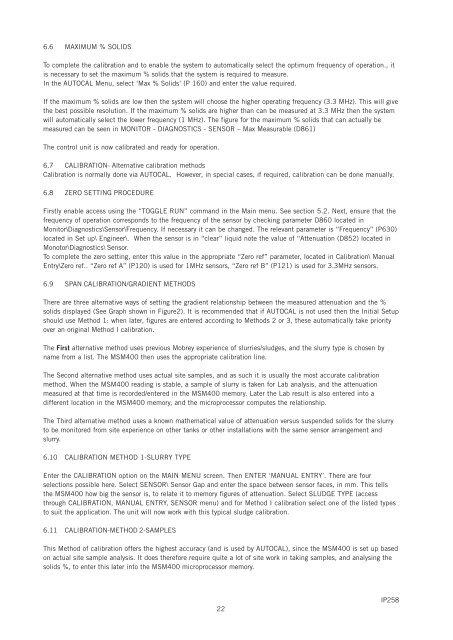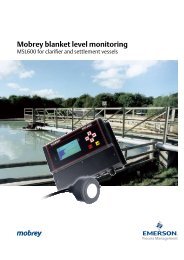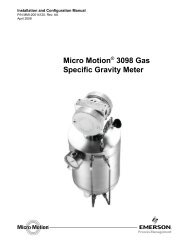Mobrey
Mobrey
Mobrey
Create successful ePaper yourself
Turn your PDF publications into a flip-book with our unique Google optimized e-Paper software.
6.6 MAXIMUM % SOLIDSTo complete the calibration and to enable the system to automatically select the optimum frequency of operation., itis necessary to set the maximum % solids that the system is required to measure.In the AUTOCAL Menu, select ‘Max % Solids’ (P 160) and enter the value required.If the maximum % solids are low then the system will choose the higher operating frequency (3.3 MHz). This will givethe best possible resolution. If the maximum % solids are higher than can be measured at 3.3 MHz then the systemwill automatically select the lower frequency (1 MHz). The figure for the maximum % solids that can actually bemeasured can be seen in MONITOR - DIAGNOSTICS - SENSOR – Max Measurable (D861)The control unit is now calibrated and ready for operation.6.7 CALIBRATION- Alternative calibration methodsCalibration is normally done via AUTOCAL. However, in special cases, if required, calibration can be done manually.6.8 ZERO SETTING PROCEDUREFirstly enable access using the “TOGGLE RUN” command in the Main menu. See section 5.2. Next, ensure that thefrequency of operation corresponds to the frequency of the sensor by checking parameter D860 located inMonitor\Diagnostics\Sensor\Frequency. If necessary it can be changed. The relevant parameter is “Frequency” (P630)located in Set up\ Engineer\. When the sensor is in “clear” liquid note the value of “Attenuation (D852) located inMonotor\Diagnostics\ Sensor.To complete the zero setting, enter this value in the appropriate “Zero ref” parameter, located in Calibration\ ManualEntry\Zero ref.. “Zero ref A” (P120) is used for 1MHz sensors, “Zero ref B” (P121) is used for 3.3MHz sensors.6.9 SPAN CALIBRATION/GRADIENT METHODSThere are three alternative ways of setting the gradient relationship between the measured attenuation and the %solids displayed (See Graph shown in Figure2). It is recommended that if AUTOCAL is not used then the Initial Setupshould use Method 1: when later, figures are entered according to Methods 2 or 3, these automatically take priorityover an original Method I calibration.The First alternative method uses previous <strong>Mobrey</strong> experience of slurries/sludges, and the slurry type is chosen byname from a list. The MSM400 then uses the appropriate calibration line.The Second alternative method uses actual site samples, and as such it is usually the most accurate calibrationmethod. When the MSM400 reading is stable, a sample of slurry is taken for Lab analysis, and the attenuationmeasured at that time is recorded/entered in the MSM400 memory. Later the Lab result is also entered into adifferent location in the MSM400 memory, and the microprocessor computes the relationship.The Third alternative method uses a known mathematical value of attenuation versus suspended solids for the slurryto be monitored from site experience on other tanks or other installations with the same sensor arrangement andslurry.6.10 CALIBRATION METHOD 1-SLURRY TYPEEnter the CALIBRATION option on the MAIN MENU screen. Then ENTER ‘MANUAL ENTRY’. There are fourselections possible here. Select SENSOR\ Sensor Gap and enter the space between sensor faces, in mm. This tellsthe MSM400 how big the sensor is, to relate it to memory figures of attenuation. Select SLUDGE TYPE (accessthrough CALIBRATION, MANUAL ENTRY, SENSOR menu) and for Method I calibration select one of the listed typesto suit the application. The unit will now work with this typical sludge calibration.6.11 CALIBRATION-METHOD 2-SAMPLESThis Method of calibration offers the highest accuracy (and is used by AUTOCAL), since the MSM400 is set up basedon actual site sample analysis. It does therefore require quite a lot of site work in taking samples, and analysing thesolids %, to enter this later into the MSM400 microprocessor memory.22IP258