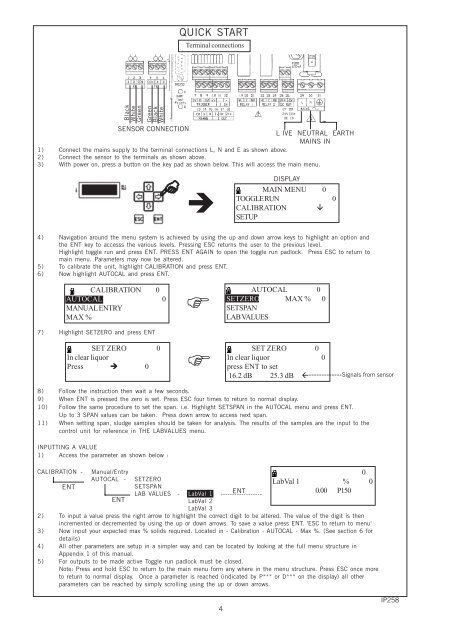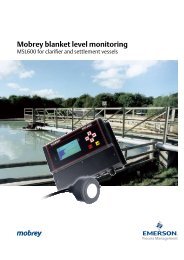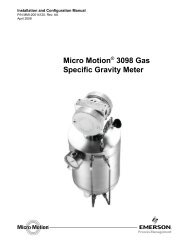Mobrey
Mobrey
Mobrey
You also want an ePaper? Increase the reach of your titles
YUMPU automatically turns print PDFs into web optimized ePapers that Google loves.
QUICK STARTTerminal connectionsBlackWhiteGreenGreenBlackWhiteSENSOR CONNECTIONL IVE NEUTRAL EARTHMAINS IN1) Connect the mains supply to the terminal connections L, N and E as shown above.2) Connect the sensor to the terminals as shown above.3) With power on, press a button on the key pad as shown below. This will access the main menu.DISPLAYMAIN MENU 0TOGGLE RUN 0CALIBRATION SETUP4) Navigation around the menu system is achieved by using the up and down arrow keys to highlight an option andthe ENT key to accesss the various levels. Pressing ESC returns the user to the previous level.Highlight toggle run and press ENT. PRESS ENT AGAIN to open the toggle run padlock. Press ESC to return tomain menu. Parameters may now be altered.5) To calibrate the unit, highlight CALIBRATION and press ENT.6) Now highlight AUTOCAL and press ENT.CALIBRATION 0AUTOCAL 0MANUAL ENTRYMAX %7) Highlight SETZERO and press ENTSET ZERO 0In clear liquorPress 0AUTOCAL 0SETZERO MAX % 0SETSPANLAB VALUESSET ZERO 0In clear liquor 0press ENT to set16.2 dB 25.3 dB -------------Signals from sensor8) Follow the instruction then wait a few seconds.9) When ENT is pressed the zero is set. Press ESC four times to return to normal display.10) Follow the same procedure to set the span. i.e. Highlight SETSPAN in the AUTOCAL menu and press ENT.Up to 3 SPAN values can be taken. Press down arrow to access next span.11) When setting span, sludge samples should be taken for analysis. The results of the samples are the input to thecontrol unit for reference in THE LABVALUES menu.INPUTTING A VALUE1) Access the parameter as shown below :CALIBRATION -ENTManual/EntryAUTOCAL - SETZEROSETSPANLAB VALUES - LabVal 1 ------------------ ENTENTLabVal 2LabVal 30LabVal 1 % 00.00 P1502) To input a value press the right arrow to highlight the correct digit to be altered. The value of the digit is thenincremented or decremented by using the up or down arrows. To save a value press ENT. 'ESC to return to menu'3) Now input your expected max % solids required. Located in - Calibration - AUTOCAL - Max %. (See section 6 fordetails)4) All other parameters are setup in a simpler way and can be located by looking at the full menu structure inAppendix 1 of this manual.5) For outputs to be made active Toggle run padlock must be closed.Note: Press and hold ESC to return to the main menu form any where in the menu structure. Press ESC once moreto return to normal display. Once a parameter is reached (indicated by P*** or D*** on the display) all otherparameters can be reached by simply scrolling using the up or down arrows.4IP258