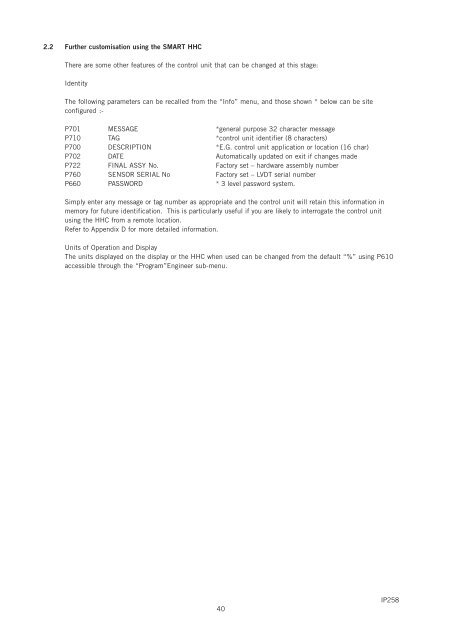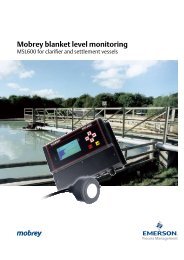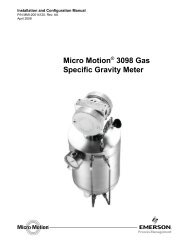Mobrey
Mobrey
Mobrey
Create successful ePaper yourself
Turn your PDF publications into a flip-book with our unique Google optimized e-Paper software.
2.2 Further customisation using the SMART HHCThere are some other features of the control unit that can be changed at this stage:IdentityThe following parameters can be recalled from the “Info” menu, and those shown * below can be siteconfigured :-P701 MESSAGE *general purpose 32 character messageP710 TAG *control unit identifier (8 characters)P700 DESCRIPTION *E.G. control unit application or location (16 char)P702 DATE Automatically updated on exit if changes madeP722 FINAL ASSY No. Factory set – hardware assembly numberP760 SENSOR SERIAL No Factory set – LVDT serial numberP660 PASSWORD * 3 level password system.Simply enter any message or tag number as appropriate and the control unit will retain this information inmemory for future identification. This is particularly useful if you are likely to interrogate the control unitusing the HHC from a remote location.Refer to Appendix D for more detailed information.Units of Operation and DisplayThe units displayed on the display or the HHC when used can be changed from the default “%” using P610accessible through the “Program”Engineer sub-menu.40IP258