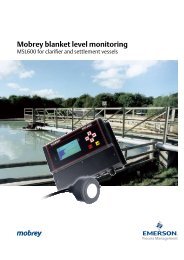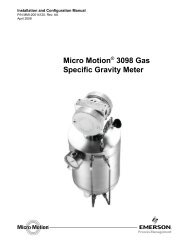Mobrey
Mobrey
Mobrey
You also want an ePaper? Increase the reach of your titles
YUMPU automatically turns print PDFs into web optimized ePapers that Google loves.
“PASSWORD NOT OPEN”- If the Password in the MSM400 control unit memory is set “CLOSED”, then it will not bepossible to load data from the SAFE or OFFLINE register. The Password protects the data in theMSM400.“INVALID ACTION NOT THE SAME INSTRUMENT”- If an attempt is made to transfer SAFE register data to the WORKING register of an MSM400control unit which is not the origin of the SAFE register data, this will not be allowed. Themessage indicates that D731 on the currently connected loop is not the same as the D731 in theSAFE register.“INSTRUMENT IN MULTIDROP MODE”- The current output control circuitry in the MSM400 control unit is only active when the MSM400is operating as a 0-20 or 4-20mA device. In a multidrop configuration the current is set to 4mA,and trimming and current set commands are inoperative.D.10.3Communication ErrorsCommunications between the MSM400 control unit and the SMART interface/Psion organiser are subjectto error checking and acknowledgement signals according to the HART protocol. This means that onlyvalid messages are accepted, and if the message is invalid then it will be rejected.The screen of the LCD will indicate if a message has not been received correctly. This is perhaps mostlikely to be seen when the Display parameters are being used, since these are updated with a new valuein a message every 0.5 seconds. If the message is received incorrectly, the second and third lines of thedisplay will show one of the following messages:VERTICAL PARITY ERROR IN REPLYOVERRUN ERROR IN REPLYFRAMING ERROR IN REPLYLONGITUDINAL PARITY ERROR IN REPLYBUFFER OVERFLOW IN REPLYWhich describe the cause of the fault.There is an identical group of errors in the outgoing message:VERT PARITY ERROR IN OUTGOING MESSAGEOVERRUN ERROR IN OUTGOING MESSAGEFRAMING ERROR IN OUTGOING MESSAGELONGDNL PARITY ERROR IN OUTGOING MESSAGEBUFFER OVERFLOW IN OUTGOING MESSAGEIf this occurs frequently, it is appropriate to check the electrical connections to the instrument loop, thepresence of the SMART load resistor and that the SMART Communicator is attached at the correctposition in the loop.The “IN OUTGOING MESSAGE” group of error messages if displayed while accessing the ProgrammeParameters implies that the message from the SMART Communicator was not received correctly by theMSM400. Therefore the instructions in the message would have been rejected, and the Parametersremain unchanged at their previous value. This previous value will be shown on the LCD screen on theSMART Communicator after the error message, to prompt the operator to repeat the last parametervalue amendment. During a Register transfer this message will automatically cause the Communicatorto hold transmission, and suggest a retry because of the error.The “IN REPLY” group of error messages if displayed when programming the instrument, signals a moresignificant communications failure. This indicates that the acknowledgement of the change instructionsent to the MSM400 was incorrect. It is not known whether the Parameter value in the MSM400 waschanged or not. The SMART Communicator assumes that it was not changed, and reverts to the original55IP258