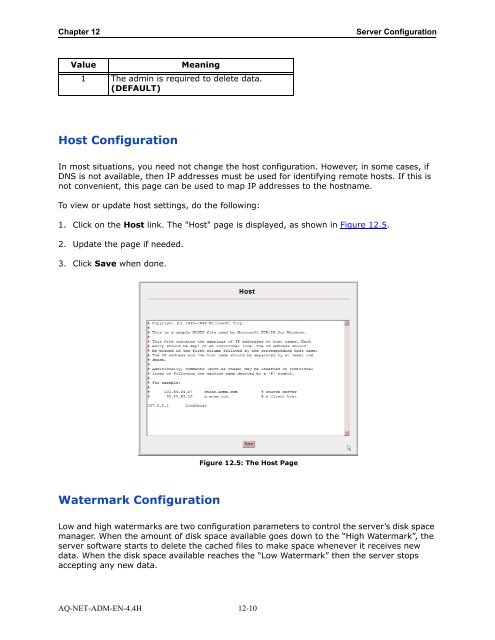Aquarius Web Admin Guide
Aquarius Web Admin Guide - TeraRecon
Aquarius Web Admin Guide - TeraRecon
- No tags were found...
Create successful ePaper yourself
Turn your PDF publications into a flip-book with our unique Google optimized e-Paper software.
Chapter 12<br />
Server Configuration<br />
Value<br />
Meaning<br />
1 The admin is required to delete data.<br />
(DEFAULT)<br />
Host Configuration<br />
In most situations, you need not change the host configuration. However, in some cases, if<br />
DNS is not available, then IP addresses must be used for identifying remote hosts. If this is<br />
not convenient, this page can be used to map IP addresses to the hostname.<br />
To view or update host settings, do the following:<br />
1. Click on the Host link. The "Host" page is displayed, as shown in Figure 12.5.<br />
2. Update the page if needed.<br />
3. Click Save when done.<br />
Figure 12.5: The Host Page<br />
Watermark Configuration<br />
Low and high watermarks are two configuration parameters to control the server’s disk space<br />
manager. When the amount of disk space available goes down to the “High Watermark”, the<br />
server software starts to delete the cached files to make space whenever it receives new<br />
data. When the disk space available reaches the “Low Watermark” then the server stops<br />
accepting any new data.<br />
AQ-NET-ADM-EN-4.4H 12-10