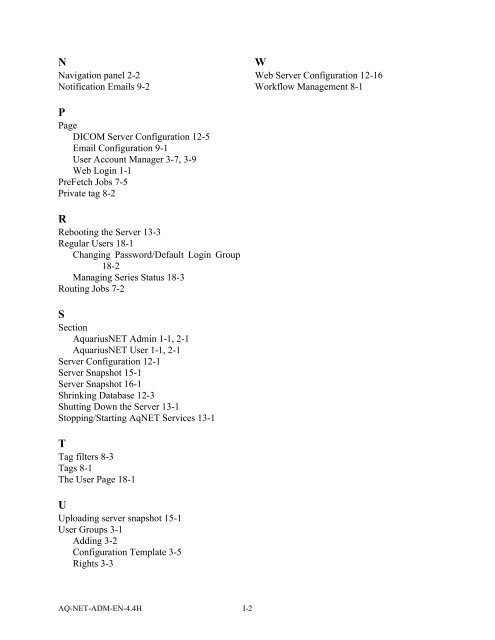Aquarius Web Admin Guide
Aquarius Web Admin Guide - TeraRecon
Aquarius Web Admin Guide - TeraRecon
- No tags were found...
Create successful ePaper yourself
Turn your PDF publications into a flip-book with our unique Google optimized e-Paper software.
N<br />
Navigation panel 2-2<br />
Notification Emails 9-2<br />
W<br />
<strong>Web</strong> Server Configuration 12-16<br />
Workflow Management 8-1<br />
P<br />
Page<br />
DICOM Server Configuration 12-5<br />
Email Configuration 9-1<br />
User Account Manager 3-7, 3-9<br />
<strong>Web</strong> Login 1-1<br />
PreFetch Jobs 7-5<br />
Private tag 8-2<br />
R<br />
Rebooting the Server 13-3<br />
Regular Users 18-1<br />
Changing Password/Default Login Group<br />
18-2<br />
Managing Series Status 18-3<br />
Routing Jobs 7-2<br />
S<br />
Section<br />
<strong>Aquarius</strong>NET <strong>Admin</strong> 1-1, 2-1<br />
<strong>Aquarius</strong>NET User 1-1, 2-1<br />
Server Configuration 12-1<br />
Server Snapshot 15-1<br />
Server Snapshot 16-1<br />
Shrinking Database 12-3<br />
Shutting Down the Server 13-1<br />
Stopping/Starting AqNET Services 13-1<br />
T<br />
Tag filters 8-3<br />
Tags 8-1<br />
The User Page 18-1<br />
U<br />
Uploading server snapshot 15-1<br />
User Groups 3-1<br />
Adding 3-2<br />
Configuration Template 3-5<br />
Rights 3-3<br />
AQ-NET-ADM-EN-4.4H I-2