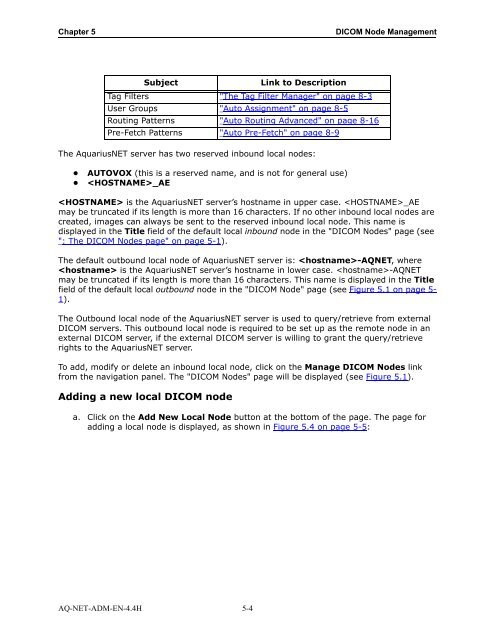Aquarius Web Admin Guide
Aquarius Web Admin Guide - TeraRecon
Aquarius Web Admin Guide - TeraRecon
- No tags were found...
You also want an ePaper? Increase the reach of your titles
YUMPU automatically turns print PDFs into web optimized ePapers that Google loves.
Chapter 5<br />
DICOM Node Management<br />
Subject<br />
Link to Description<br />
Tag Filters "The Tag Filter Manager" on page 8-3<br />
User Groups "Auto Assignment" on page 8-5<br />
Routing Patterns "Auto Routing Advanced" on page 8-16<br />
Pre-Fetch Patterns "Auto Pre-Fetch" on page 8-9<br />
The <strong>Aquarius</strong>NET server has two reserved inbound local nodes:<br />
• AUTOVOX (this is a reserved name, and is not for general use)<br />
• _AE<br />
is the <strong>Aquarius</strong>NET server’s hostname in upper case. _AE<br />
may be truncated if its length is more than 16 characters. If no other inbound local nodes are<br />
created, images can always be sent to the reserved inbound local node. This name is<br />
displayed in the Title field of the default local inbound node in the "DICOM Nodes" page (see<br />
": The DICOM Nodes page" on page 5-1).<br />
The default outbound local node of <strong>Aquarius</strong>NET server is: -AQNET, where<br />
is the <strong>Aquarius</strong>NET server’s hostname in lower case. -AQNET<br />
may be truncated if its length is more than 16 characters. This name is displayed in the Title<br />
field of the default local outbound node in the "DICOM Node" page (see Figure 5.1 on page 5-<br />
1).<br />
The Outbound local node of the <strong>Aquarius</strong>NET server is used to query/retrieve from external<br />
DICOM servers. This outbound local node is required to be set up as the remote node in an<br />
external DICOM server, if the external DICOM server is willing to grant the query/retrieve<br />
rights to the <strong>Aquarius</strong>NET server.<br />
To add, modify or delete an inbound local node, click on the Manage DICOM Nodes link<br />
from the navigation panel. The "DICOM Nodes" page will be displayed (see Figure 5.1).<br />
Adding a new local DICOM node<br />
a. Click on the Add New Local Node button at the bottom of the page. The page for<br />
adding a local node is displayed, as shown in Figure 5.4 on page 5-5:<br />
AQ-NET-ADM-EN-4.4H 5-4