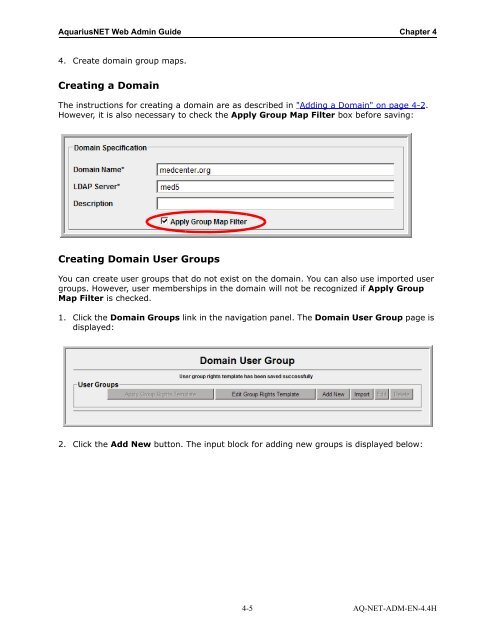Aquarius Web Admin Guide
Aquarius Web Admin Guide - TeraRecon
Aquarius Web Admin Guide - TeraRecon
- No tags were found...
You also want an ePaper? Increase the reach of your titles
YUMPU automatically turns print PDFs into web optimized ePapers that Google loves.
<strong>Aquarius</strong>NET <strong>Web</strong> <strong>Admin</strong> <strong>Guide</strong> Chapter 4<br />
4. Create domain group maps.<br />
Creating a Domain<br />
The instructions for creating a domain are as described in "Adding a Domain" on page 4-2.<br />
However, it is also necessary to check the Apply Group Map Filter box before saving:<br />
Creating Domain User Groups<br />
You can create user groups that do not exist on the domain. You can also use imported user<br />
groups. However, user memberships in the domain will not be recognized if Apply Group<br />
Map Filter is checked.<br />
1. Click the Domain Groups link in the navigation panel. The Domain User Group page is<br />
displayed:<br />
2. Click the Add New button. The input block for adding new groups is displayed below:<br />
4-5 AQ-NET-ADM-EN-4.4H