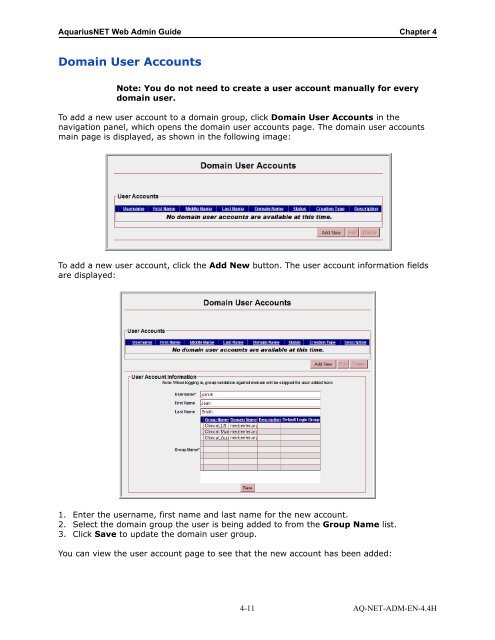Aquarius Web Admin Guide
Aquarius Web Admin Guide - TeraRecon
Aquarius Web Admin Guide - TeraRecon
- No tags were found...
You also want an ePaper? Increase the reach of your titles
YUMPU automatically turns print PDFs into web optimized ePapers that Google loves.
<strong>Aquarius</strong>NET <strong>Web</strong> <strong>Admin</strong> <strong>Guide</strong> Chapter 4<br />
Domain User Accounts<br />
Note: You do not need to create a user account manually for every<br />
domain user.<br />
To add a new user account to a domain group, click Domain User Accounts in the<br />
navigation panel, which opens the domain user accounts page. The domain user accounts<br />
main page is displayed, as shown in the following image:<br />
To add a new user account, click the Add New button. The user account information fields<br />
are displayed:<br />
1. Enter the username, first name and last name for the new account.<br />
2. Select the domain group the user is being added to from the Group Name list.<br />
3. Click Save to update the domain user group.<br />
You can view the user account page to see that the new account has been added:<br />
4-11 AQ-NET-ADM-EN-4.4H