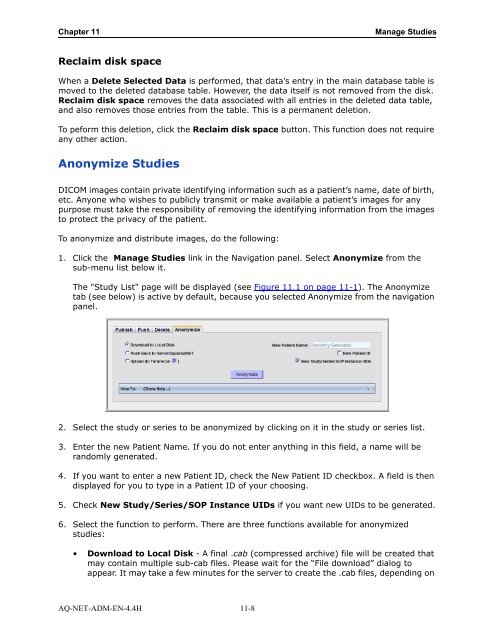Aquarius Web Admin Guide
Aquarius Web Admin Guide - TeraRecon
Aquarius Web Admin Guide - TeraRecon
- No tags were found...
You also want an ePaper? Increase the reach of your titles
YUMPU automatically turns print PDFs into web optimized ePapers that Google loves.
Chapter 11<br />
Manage Studies<br />
Reclaim disk space<br />
When a Delete Selected Data is performed, that data’s entry in the main database table is<br />
moved to the deleted database table. However, the data itself is not removed from the disk.<br />
Reclaim disk space removes the data associated with all entries in the deleted data table,<br />
and also removes those entries from the table. This is a permanent deletion.<br />
To peform this deletion, click the Reclaim disk space button. This function does not require<br />
any other action.<br />
Anonymize Studies<br />
DICOM images contain private identifying information such as a patient’s name, date of birth,<br />
etc. Anyone who wishes to publicly transmit or make available a patient’s images for any<br />
purpose must take the responsibility of removing the identifying information from the images<br />
to protect the privacy of the patient.<br />
To anonymize and distribute images, do the following:<br />
1. Click the Manage Studies link in the Navigation panel. Select Anonymize from the<br />
sub-menu list below it.<br />
The "Study List" page will be displayed (see Figure 11.1 on page 11-1). The Anonymize<br />
tab (see below) is active by default, because you selected Anonymize from the navigation<br />
panel.<br />
2. Select the study or series to be anonymized by clicking on it in the study or series list.<br />
3. Enter the new Patient Name. If you do not enter anything in this field, a name will be<br />
randomly generated.<br />
4. If you want to enter a new Patient ID, check the New Patient ID checkbox. A field is then<br />
displayed for you to type in a Patient ID of your choosing.<br />
5. Check New Study/Series/SOP Instance UIDs if you want new UIDs to be generated.<br />
6. Select the function to perform. There are three functions available for anonymized<br />
studies:<br />
• Download to Local Disk - A final .cab (compressed archive) file will be created that<br />
may contain multiple sub-cab files. Please wait for the “File download” dialog to<br />
appear. It may take a few minutes for the server to create the .cab files, depending on<br />
AQ-NET-ADM-EN-4.4H 11-8