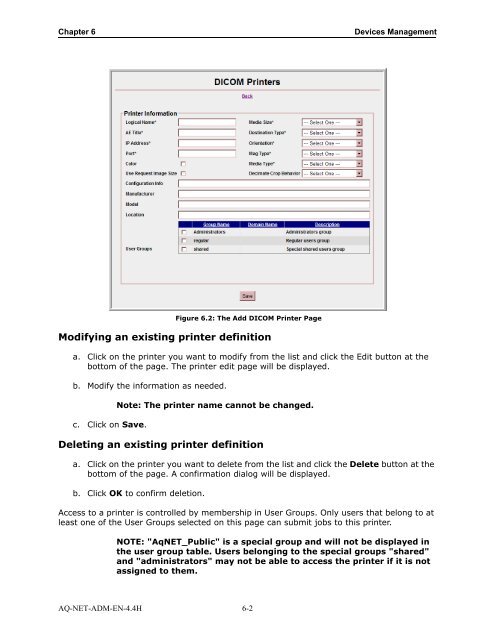Aquarius Web Admin Guide
Aquarius Web Admin Guide - TeraRecon
Aquarius Web Admin Guide - TeraRecon
- No tags were found...
Create successful ePaper yourself
Turn your PDF publications into a flip-book with our unique Google optimized e-Paper software.
Chapter 6<br />
Devices Management<br />
Figure 6.2: The Add DICOM Printer Page<br />
Modifying an existing printer definition<br />
a. Click on the printer you want to modify from the list and click the Edit button at the<br />
bottom of the page. The printer edit page will be displayed.<br />
b. Modify the information as needed.<br />
c. Click on Save.<br />
Note: The printer name cannot be changed.<br />
Deleting an existing printer definition<br />
a. Click on the printer you want to delete from the list and click the Delete button at the<br />
bottom of the page. A confirmation dialog will be displayed.<br />
b. Click OK to confirm deletion.<br />
Access to a printer is controlled by membership in User Groups. Only users that belong to at<br />
least one of the User Groups selected on this page can submit jobs to this printer.<br />
NOTE: "AqNET_Public" is a special group and will not be displayed in<br />
the user group table. Users belonging to the special groups "shared"<br />
and "administrators" may not be able to access the printer if it is not<br />
assigned to them.<br />
AQ-NET-ADM-EN-4.4H 6-2