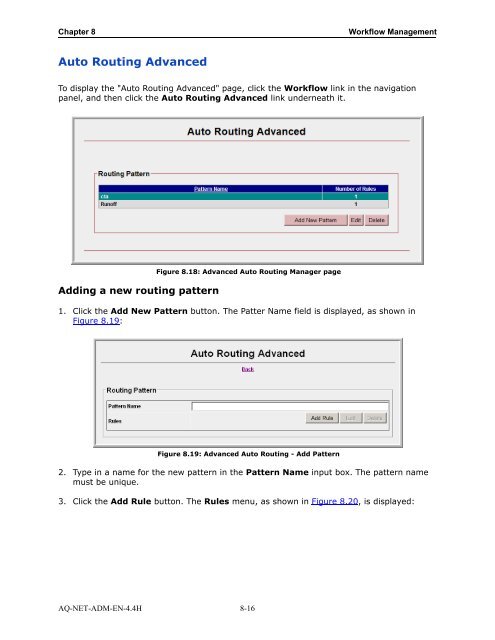Aquarius Web Admin Guide
Aquarius Web Admin Guide - TeraRecon
Aquarius Web Admin Guide - TeraRecon
- No tags were found...
You also want an ePaper? Increase the reach of your titles
YUMPU automatically turns print PDFs into web optimized ePapers that Google loves.
Chapter 8<br />
Workflow Management<br />
Auto Routing Advanced<br />
To display the "Auto Routing Advanced" page, click the Workflow link in the navigation<br />
panel, and then click the Auto Routing Advanced link underneath it.<br />
Adding a new routing pattern<br />
Figure 8.18: Advanced Auto Routing Manager page<br />
1. Click the Add New Pattern button. The Patter Name field is displayed, as shown in<br />
Figure 8.19:<br />
Figure 8.19: Advanced Auto Routing - Add Pattern<br />
2. Type in a name for the new pattern in the Pattern Name input box. The pattern name<br />
must be unique.<br />
3. Click the Add Rule button. The Rules menu, as shown in Figure 8.20, is displayed:<br />
AQ-NET-ADM-EN-4.4H 8-16