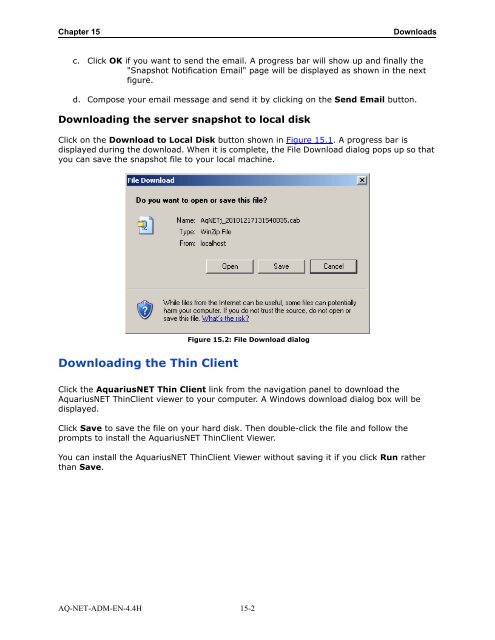Aquarius Web Admin Guide
Aquarius Web Admin Guide - TeraRecon
Aquarius Web Admin Guide - TeraRecon
- No tags were found...
You also want an ePaper? Increase the reach of your titles
YUMPU automatically turns print PDFs into web optimized ePapers that Google loves.
Chapter 15<br />
Downloads<br />
c. Click OK if you want to send the email. A progress bar will show up and finally the<br />
"Snapshot Notification Email" page will be displayed as shown in the next<br />
figure.<br />
d. Compose your email message and send it by clicking on the Send Email button.<br />
Downloading the server snapshot to local disk<br />
Click on the Download to Local Disk button shown in Figure 15.1. A progress bar is<br />
displayed during the download. When it is complete, the File Download dialog pops up so that<br />
you can save the snapshot file to your local machine.<br />
Figure 15.2: File Download dialog<br />
Downloading the Thin Client<br />
Click the <strong>Aquarius</strong>NET Thin Client link from the navigation panel to download the<br />
<strong>Aquarius</strong>NET ThinClient viewer to your computer. A Windows download dialog box will be<br />
displayed.<br />
Click Save to save the file on your hard disk. Then double-click the file and follow the<br />
prompts to install the <strong>Aquarius</strong>NET ThinClient Viewer.<br />
You can install the <strong>Aquarius</strong>NET ThinClient Viewer without saving it if you click Run rather<br />
than Save.<br />
AQ-NET-ADM-EN-4.4H 15-2