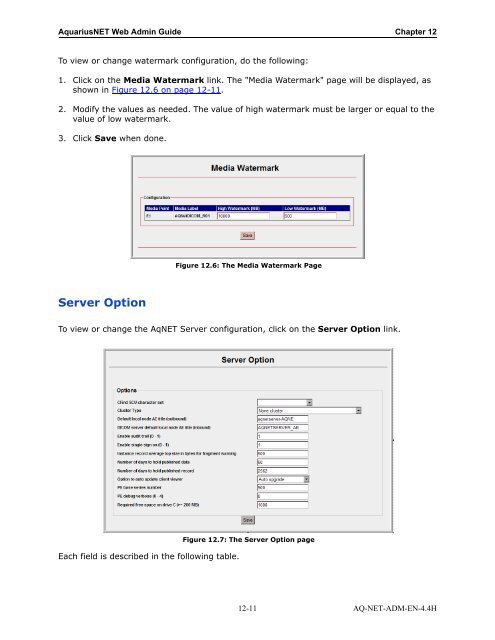Aquarius Web Admin Guide
Aquarius Web Admin Guide - TeraRecon
Aquarius Web Admin Guide - TeraRecon
- No tags were found...
You also want an ePaper? Increase the reach of your titles
YUMPU automatically turns print PDFs into web optimized ePapers that Google loves.
<strong>Aquarius</strong>NET <strong>Web</strong> <strong>Admin</strong> <strong>Guide</strong> Chapter 12<br />
To view or change watermark configuration, do the following:<br />
1. Click on the Media Watermark link. The "Media Watermark" page will be displayed, as<br />
shown in Figure 12.6 on page 12-11.<br />
2. Modify the values as needed. The value of high watermark must be larger or equal to the<br />
value of low watermark.<br />
3. Click Save when done.<br />
Figure 12.6: The Media Watermark Page<br />
Server Option<br />
To view or change the AqNET Server configuration, click on the Server Option link.<br />
Each field is described in the following table.<br />
Figure 12.7: The Server Option page<br />
12-11 AQ-NET-ADM-EN-4.4H