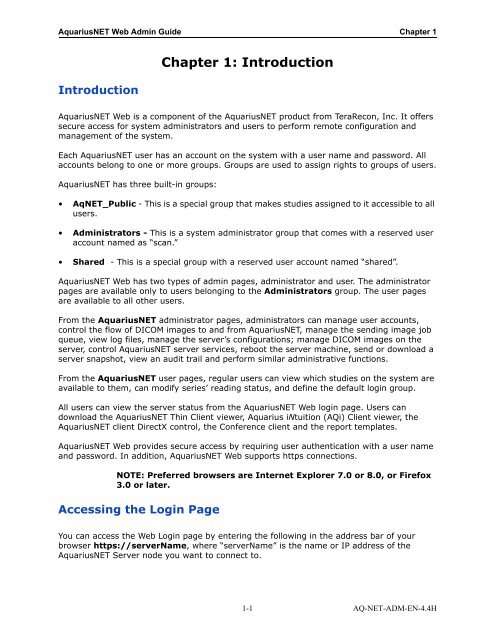Aquarius Web Admin Guide
Aquarius Web Admin Guide - TeraRecon
Aquarius Web Admin Guide - TeraRecon
- No tags were found...
You also want an ePaper? Increase the reach of your titles
YUMPU automatically turns print PDFs into web optimized ePapers that Google loves.
<strong>Aquarius</strong>NET <strong>Web</strong> <strong>Admin</strong> <strong>Guide</strong> Chapter 1<br />
Introduction<br />
Chapter 1: Introduction<br />
<strong>Aquarius</strong>NET <strong>Web</strong> is a component of the <strong>Aquarius</strong>NET product from TeraRecon, Inc. It offers<br />
secure access for system administrators and users to perform remote configuration and<br />
management of the system.<br />
Each <strong>Aquarius</strong>NET user has an account on the system with a user name and password. All<br />
accounts belong to one or more groups. Groups are used to assign rights to groups of users.<br />
<strong>Aquarius</strong>NET has three built-in groups:<br />
• AqNET_Public - This is a special group that makes studies assigned to it accessible to all<br />
users.<br />
• <strong>Admin</strong>istrators - This is a system administrator group that comes with a reserved user<br />
account named as “scan.”<br />
• Shared - This is a special group with a reserved user account named “shared”.<br />
<strong>Aquarius</strong>NET <strong>Web</strong> has two types of admin pages, administrator and user. The administrator<br />
pages are available only to users belonging to the <strong>Admin</strong>istrators group. The user pages<br />
are available to all other users.<br />
From the <strong>Aquarius</strong>NET administrator pages, administrators can manage user accounts,<br />
control the flow of DICOM images to and from <strong>Aquarius</strong>NET, manage the sending image job<br />
queue, view log files, manage the server’s configurations; manage DICOM images on the<br />
server, control <strong>Aquarius</strong>NET server services, reboot the server machine, send or download a<br />
server snapshot, view an audit trail and perform similar administrative functions.<br />
From the <strong>Aquarius</strong>NET user pages, regular users can view which studies on the system are<br />
available to them, can modify series’ reading status, and define the default login group.<br />
All users can view the server status from the <strong>Aquarius</strong>NET <strong>Web</strong> login page. Users can<br />
download the <strong>Aquarius</strong>NET Thin Client viewer, <strong>Aquarius</strong> iNtuition (AQi) Client viewer, the<br />
<strong>Aquarius</strong>NET client DirectX control, the Conference client and the report templates.<br />
<strong>Aquarius</strong>NET <strong>Web</strong> provides secure access by requiring user authentication with a user name<br />
and password. In addition, <strong>Aquarius</strong>NET <strong>Web</strong> supports https connections.<br />
NOTE: Preferred browsers are Internet Explorer 7.0 or 8.0, or Firefox<br />
3.0 or later.<br />
Accessing the Login Page<br />
You can access the <strong>Web</strong> Login page by entering the following in the address bar of your<br />
browser https://serverName, where “serverName” is the name or IP address of the<br />
<strong>Aquarius</strong>NET Server node you want to connect to.<br />
1-1 AQ-NET-ADM-EN-4.4H