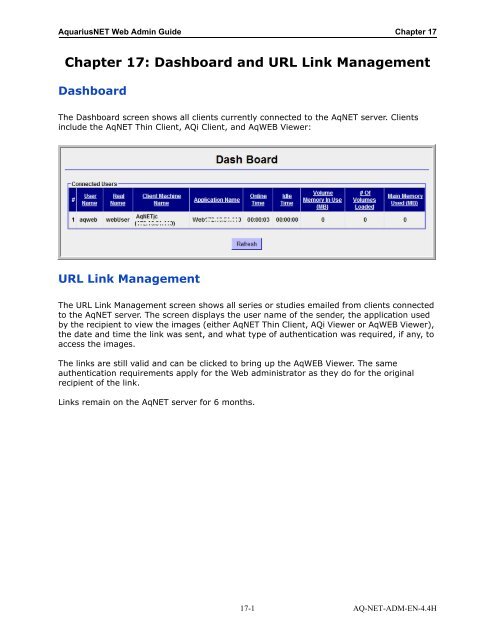Aquarius Web Admin Guide
Aquarius Web Admin Guide - TeraRecon
Aquarius Web Admin Guide - TeraRecon
- No tags were found...
Create successful ePaper yourself
Turn your PDF publications into a flip-book with our unique Google optimized e-Paper software.
<strong>Aquarius</strong>NET <strong>Web</strong> <strong>Admin</strong> <strong>Guide</strong> Chapter 17<br />
Chapter 17: Dashboard and URL Link Management<br />
Dashboard<br />
The Dashboard screen shows all clients currently connected to the AqNET server. Clients<br />
include the AqNET Thin Client, AQi Client, and AqWEB Viewer:<br />
URL Link Management<br />
The URL Link Management screen shows all series or studies emailed from clients connected<br />
to the AqNET server. The screen displays the user name of the sender, the application used<br />
by the recipient to view the images (either AqNET Thin Client, AQi Viewer or AqWEB Viewer),<br />
the date and time the link was sent, and what type of authentication was required, if any, to<br />
access the images.<br />
The links are still valid and can be clicked to bring up the AqWEB Viewer. The same<br />
authentication requirements apply for the <strong>Web</strong> administrator as they do for the original<br />
recipient of the link.<br />
Links remain on the AqNET server for 6 months.<br />
17-1 AQ-NET-ADM-EN-4.4H