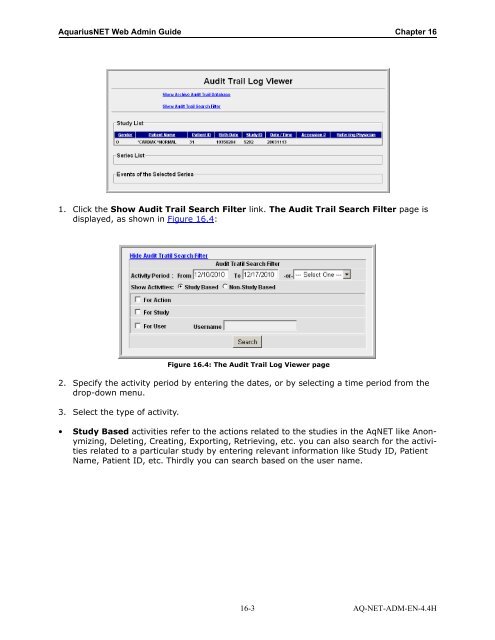Aquarius Web Admin Guide
Aquarius Web Admin Guide - TeraRecon
Aquarius Web Admin Guide - TeraRecon
- No tags were found...
You also want an ePaper? Increase the reach of your titles
YUMPU automatically turns print PDFs into web optimized ePapers that Google loves.
<strong>Aquarius</strong>NET <strong>Web</strong> <strong>Admin</strong> <strong>Guide</strong> Chapter 16<br />
1. Click the Show Audit Trail Search Filter link. The Audit Trail Search Filter page is<br />
displayed, as shown in Figure 16.4:<br />
Figure 16.4: The Audit Trail Log Viewer page<br />
2. Specify the activity period by entering the dates, or by selecting a time period from the<br />
drop-down menu.<br />
3. Select the type of activity.<br />
• Study Based activities refer to the actions related to the studies in the AqNET like Anonymizing,<br />
Deleting, Creating, Exporting, Retrieving, etc. you can also search for the activities<br />
related to a particular study by entering relevant information like Study ID, Patient<br />
Name, Patient ID, etc. Thirdly you can search based on the user name.<br />
16-3 AQ-NET-ADM-EN-4.4H