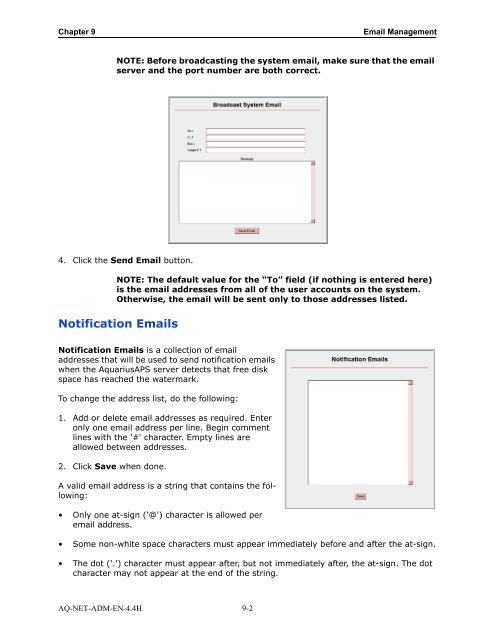Aquarius Web Admin Guide
Aquarius Web Admin Guide - TeraRecon
Aquarius Web Admin Guide - TeraRecon
- No tags were found...
Create successful ePaper yourself
Turn your PDF publications into a flip-book with our unique Google optimized e-Paper software.
Chapter 9<br />
Email Management<br />
NOTE: Before broadcasting the system email, make sure that the email<br />
server and the port number are both correct.<br />
4. Click the Send Email button.<br />
NOTE: The default value for the “To” field (if nothing is entered here)<br />
is the email addresses from all of the user accounts on the system.<br />
Otherwise, the email will be sent only to those addresses listed.<br />
Notification Emails<br />
Notification Emails is a collection of email<br />
addresses that will be used to send notification emails<br />
when the <strong>Aquarius</strong>APS server detects that free disk<br />
space has reached the watermark.<br />
To change the address list, do the following:<br />
1. Add or delete email addresses as required. Enter<br />
only one email address per line. Begin comment<br />
lines with the '#' character. Empty lines are<br />
allowed between addresses.<br />
2. Click Save when done.<br />
A valid email address is a string that contains the following:<br />
• Only one at-sign ('@') character is allowed per<br />
email address.<br />
• Some non-white space characters must appear immediately before and after the at-sign.<br />
• The dot ('.') character must appear after, but not immediately after, the at-sign. The dot<br />
character may not appear at the end of the string.<br />
AQ-NET-ADM-EN-4.4H 9-2