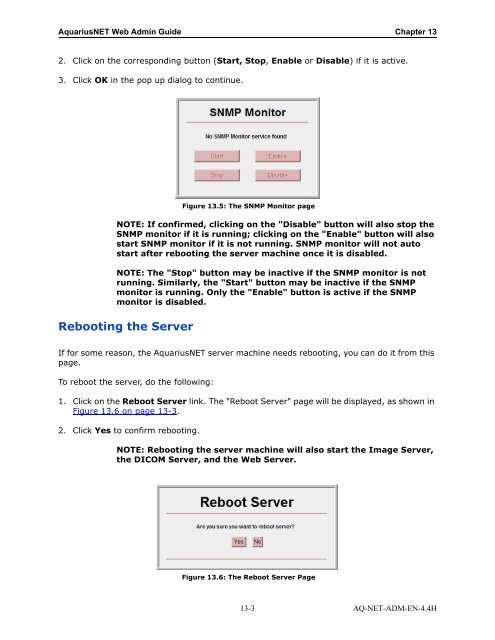Aquarius Web Admin Guide
Aquarius Web Admin Guide - TeraRecon
Aquarius Web Admin Guide - TeraRecon
- No tags were found...
You also want an ePaper? Increase the reach of your titles
YUMPU automatically turns print PDFs into web optimized ePapers that Google loves.
<strong>Aquarius</strong>NET <strong>Web</strong> <strong>Admin</strong> <strong>Guide</strong> Chapter 13<br />
2. Click on the corresponding button (Start, Stop, Enable or Disable) if it is active.<br />
3. Click OK in the pop up dialog to continue.<br />
Figure 13.5: The SNMP Monitor page<br />
NOTE: If confirmed, clicking on the "Disable" button will also stop the<br />
SNMP monitor if it is running; clicking on the "Enable" button will also<br />
start SNMP monitor if it is not running. SNMP monitor will not auto<br />
start after rebooting the server machine once it is disabled.<br />
NOTE: The "Stop" button may be inactive if the SNMP monitor is not<br />
running. Similarly, the "Start" button may be inactive if the SNMP<br />
monitor is running. Only the "Enable" button is active if the SNMP<br />
monitor is disabled.<br />
Rebooting the Server<br />
If for some reason, the <strong>Aquarius</strong>NET server machine needs rebooting, you can do it from this<br />
page.<br />
To reboot the server, do the following:<br />
1. Click on the Reboot Server link. The "Reboot Server" page will be displayed, as shown in<br />
Figure 13.6 on page 13-3.<br />
2. Click Yes to confirm rebooting.<br />
NOTE: Rebooting the server machine will also start the Image Server,<br />
the DICOM Server, and the <strong>Web</strong> Server.<br />
Figure 13.6: The Reboot Server Page<br />
13-3 AQ-NET-ADM-EN-4.4H