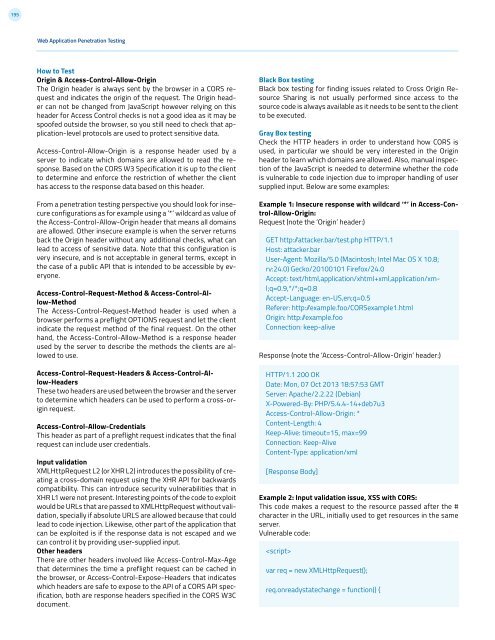4.0
1NSchAb
1NSchAb
- No tags were found...
Create successful ePaper yourself
Turn your PDF publications into a flip-book with our unique Google optimized e-Paper software.
195<br />
Web Application Penetration Testing<br />
How to Test<br />
Origin & Access-Control-Allow-Origin<br />
The Origin header is always sent by the browser in a CORS request<br />
and indicates the origin of the request. The Origin header<br />
can not be changed from JavaScript however relying on this<br />
header for Access Control checks is not a good idea as it may be<br />
spoofed outside the browser, so you still need to check that application-level<br />
protocols are used to protect sensitive data.<br />
Access-Control-Allow-Origin is a response header used by a<br />
server to indicate which domains are allowed to read the response.<br />
Based on the CORS W3 Specification it is up to the client<br />
to determine and enforce the restriction of whether the client<br />
has access to the response data based on this header.<br />
From a penetration testing perspective you should look for insecure<br />
configurations as for example using a ‘*’ wildcard as value of<br />
the Access-Control-Allow-Origin header that means all domains<br />
are allowed. Other insecure example is when the server returns<br />
back the Origin header without any additional checks, what can<br />
lead to access of sensitive data. Note that this configuration is<br />
very insecure, and is not acceptable in general terms, except in<br />
the case of a public API that is intended to be accessible by everyone.<br />
Access-Control-Request-Method & Access-Control-Allow-Method<br />
The Access-Control-Request-Method header is used when a<br />
browser performs a preflight OPTIONS request and let the client<br />
indicate the request method of the final request. On the other<br />
hand, the Access-Control-Allow-Method is a response header<br />
used by the server to describe the methods the clients are allowed<br />
to use.<br />
Access-Control-Request-Headers & Access-Control-Allow-Headers<br />
These two headers are used between the browser and the server<br />
to determine which headers can be used to perform a cross-origin<br />
request.<br />
Access-Control-Allow-Credentials<br />
This header as part of a preflight request indicates that the final<br />
request can include user credentials.<br />
Input validation<br />
XMLHttpRequest L2 (or XHR L2) introduces the possibility of creating<br />
a cross-domain request using the XHR API for backwards<br />
compatibility. This can introduce security vulnerabilities that in<br />
XHR L1 were not present. Interesting points of the code to exploit<br />
would be URLs that are passed to XMLHttpRequest without validation,<br />
specially if absolute URLS are allowed because that could<br />
lead to code injection. Likewise, other part of the application that<br />
can be exploited is if the response data is not escaped and we<br />
can control it by providing user-supplied input.<br />
Other headers<br />
There are other headers involved like Access-Control-Max-Age<br />
that determines the time a preflight request can be cached in<br />
the browser, or Access-Control-Expose-Headers that indicates<br />
which headers are safe to expose to the API of a CORS API specification,<br />
both are response headers specified in the CORS W3C<br />
document.<br />
Black Box testing<br />
Black box testing for finding issues related to Cross Origin Resource<br />
Sharing is not usually performed since access to the<br />
source code is always available as it needs to be sent to the client<br />
to be executed.<br />
Gray Box testing<br />
Check the HTTP headers in order to understand how CORS is<br />
used, in particular we should be very interested in the Origin<br />
header to learn which domains are allowed. Also, manual inspection<br />
of the JavaScript is needed to determine whether the code<br />
is vulnerable to code injection due to improper handling of user<br />
supplied input. Below are some examples:<br />
Example 1: Insecure response with wildcard ‘*’ in Access-Control-Allow-Origin:<br />
Request (note the ‘Origin’ header:)<br />
GET http: /attacker.bar/test.php HTTP/1.1<br />
Host: attacker.bar<br />
User-Agent: Mozilla/5.0 (Macintosh; Intel Mac OS X 10.8;<br />
rv:2<strong>4.0</strong>) Gecko/20100101 Firefox/2<strong>4.0</strong><br />
Accept: text/html,application/xhtml+xml,application/xml;q=0.9,*/*;q=0.8<br />
Accept-Language: en-US,en;q=0.5<br />
Referer: http: /example.foo/CORSexample1.html<br />
Origin: http: /example.foo<br />
Connection: keep-alive<br />
Response (note the ‘Access-Control-Allow-Origin’ header:)<br />
HTTP/1.1 200 OK<br />
Date: Mon, 07 Oct 2013 18:57:53 GMT<br />
Server: Apache/2.2.22 (Debian)<br />
X-Powered-By: PHP/5.4.4-14+deb7u3<br />
Access-Control-Allow-Origin: *<br />
Content-Length: 4<br />
Keep-Alive: timeout=15, max=99<br />
Connection: Keep-Alive<br />
Content-Type: application/xml<br />
[Response Body]<br />
Example 2: Input validation issue, XSS with CORS:<br />
This code makes a request to the resource passed after the #<br />
character in the URL, initially used to get resources in the same<br />
server.<br />
Vulnerable code:<br />
<br />
var req = new XMLHttpRequest();<br />
req.onreadystatechange = function() {