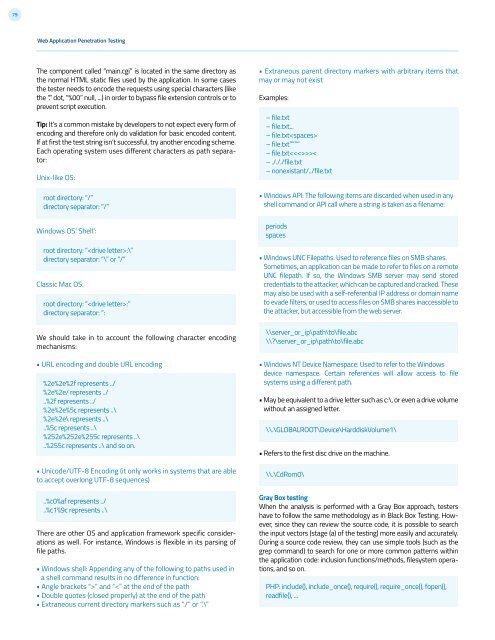4.0
1NSchAb
1NSchAb
- No tags were found...
Create successful ePaper yourself
Turn your PDF publications into a flip-book with our unique Google optimized e-Paper software.
79<br />
Web Application Penetration Testing<br />
The component called “main.cgi” is located in the same directory as<br />
the normal HTML static files used by the application. In some cases<br />
the tester needs to encode the requests using special characters (like<br />
the “.” dot, “%00” null, ...) in order to bypass file extension controls or to<br />
prevent script execution.<br />
Tip: It’s a common mistake by developers to not expect every form of<br />
encoding and therefore only do validation for basic encoded content.<br />
If at first the test string isn’t successful, try another encoding scheme.<br />
Each operating system uses different characters as path separator:<br />
Unix-like OS:<br />
root directory: “/”<br />
directory separator: “/”<br />
Windows OS’ Shell’:<br />
root directory: “:\”<br />
directory separator: “\” or “/”<br />
Classic Mac OS:<br />
root directory: “:”<br />
directory separator: “:<br />
We should take in to account the following character encoding<br />
mechanisms:<br />
• URL encoding and double URL encoding<br />
%2e%2e%2f represents ../<br />
%2e%2e/ represents ../<br />
..%2f represents ../<br />
%2e%2e%5c represents ..\<br />
%2e%2e\ represents ..\<br />
..%5c represents ..\<br />
%252e%252e%255c represents ..\<br />
..%255c represents ..\ and so on.<br />
• Unicode/UTF-8 Encoding (it only works in systems that are able<br />
to accept overlong UTF-8 sequences)<br />
..%c0%af represents ../<br />
..%c1%9c represents ..\<br />
There are other OS and application framework specific considerations<br />
as well. For instance, Windows is flexible in its parsing of<br />
file paths.<br />
• Windows shell: Appending any of the following to paths used in<br />
a shell command results in no difference in function:<br />
• Angle brackets “>” and “