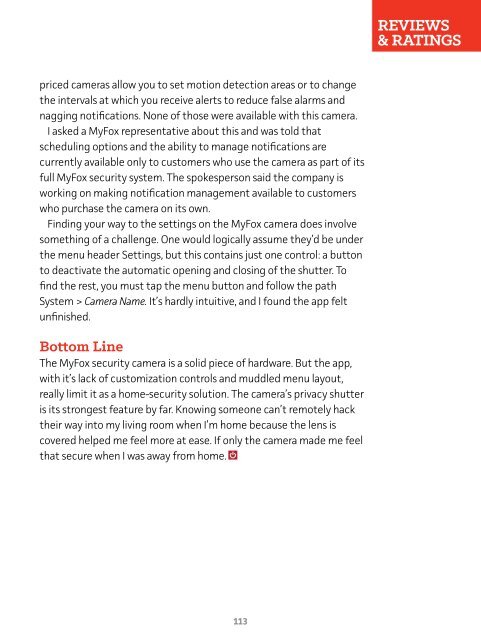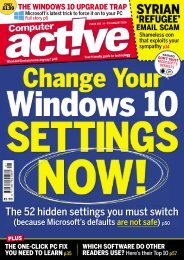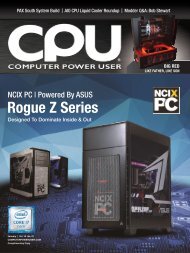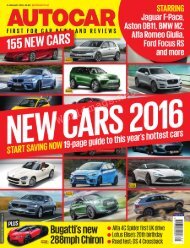You also want an ePaper? Increase the reach of your titles
YUMPU automatically turns print PDFs into web optimized ePapers that Google loves.
REVIEWS<br />
& RATINGS<br />
priced cameras allow you to set motion detection areas or to change<br />
the intervals at which you receive alerts to reduce false alarms and<br />
nagging notifications. None of those were available with this camera.<br />
I asked a MyFox representative about this and was told that<br />
scheduling options and the ability to manage notifications are<br />
currently available only to customers who use the camera as part of its<br />
full MyFox security system. The spokesperson said the company is<br />
working on making notification management available to customers<br />
who purchase the camera on its own.<br />
Finding your way to the settings on the MyFox camera does involve<br />
something of a challenge. One would logically assume they’d be under<br />
the menu header Settings, but this contains just one control: a button<br />
to deactivate the automatic opening and closing of the shutter. To<br />
find the rest, you must tap the menu button and follow the path<br />
System > Camera Name. It’s hardly intuitive, and I found the app felt<br />
unfinished.<br />
Bottom Line<br />
The MyFox security camera is a solid piece of hardware. But the app,<br />
with it’s lack of customization controls and muddled menu layout,<br />
really limit it as a home-security solution. The camera’s privacy shutter<br />
is its strongest feature by far. Knowing someone can’t remotely hack<br />
their way into my living room when I’m home because the lens is<br />
covered helped me feel more at ease. If only the camera made me feel<br />
that secure when I was away from home.<br />
113