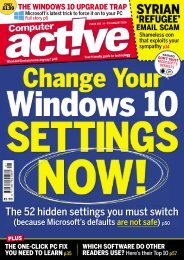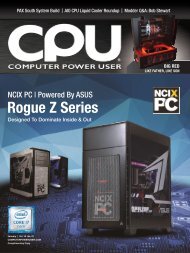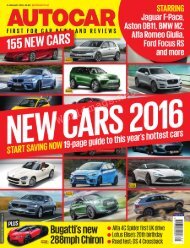You also want an ePaper? Increase the reach of your titles
YUMPU automatically turns print PDFs into web optimized ePapers that Google loves.
Roundup: Security Cameras<br />
When you start the face-identification process, you’re presented with<br />
three options: Identify, Forget This Person, or Not A Face. As the camera<br />
never recognized my dog or a lamp as a face, I never had to use the last<br />
one. Selecting Identify gives you two choices: Build A New Profile or<br />
Correct The Camera (if it didn’t recognize someone it should have).<br />
Building a profile allows you to name the<br />
person and add a photo, either the snapshot<br />
taken by the camera or a different picture. If<br />
there are multiple shots of the same person<br />
marked as identified, you can add each one to<br />
that person’s profile. This will help increase<br />
their “profile strength,” represented by a meter<br />
of one to five bars that indicates how well the<br />
Netatmo system knows them.<br />
Based on my usage, building that strength<br />
takes time. The system learns to better<br />
recognize a face as it’s increasingly exposed to<br />
The point of face<br />
recognition is<br />
obviously to make<br />
sure the camera<br />
understands who<br />
should be in your<br />
home and who<br />
shouldn’t.<br />
it at different angles and in different lighting. I also had to do a fair<br />
amount of correcting the system when it marked a previously<br />
identified face as unknown. According to Netatmo, it can take a couple<br />
of weeks to build a full-strength profile. But considering it “learns”<br />
primarily by capturing fuzzy images of people in motion, it’s tough to<br />
imagine its recognition will ever be as foolproof as we’d like.<br />
All recognized faces are designated as either Home or Away. Anytime<br />
the camera sees a face, that person is identified in the app as being<br />
home. “Away” is a misnomer; the system says a person is away if it<br />
hasn’t seen them for a certain period of time, even if they’re actually<br />
home but out of view of the camera. The default is four hours, though<br />
you can change this in the app to be anywhere from one to 12 hours in<br />
15-minute intervals.<br />
You can also personalize settings for each person in their individual<br />
profile. By default, you will receive notifications for each person when<br />
they arrive home, but you can turn this off. You can also set a time<br />
range for when you want to be notified, say between 2:30 and 3:30<br />
122