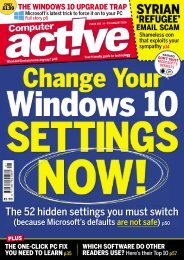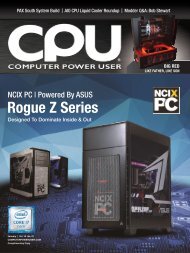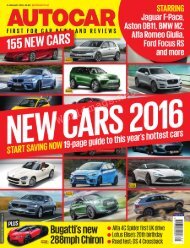Create successful ePaper yourself
Turn your PDF publications into a flip-book with our unique Google optimized e-Paper software.
<strong>PC</strong>Ie versus SATA<br />
10GB Test<br />
4K Write<br />
(64 Threads)<br />
4K Read<br />
(64 Threads)<br />
4K Write<br />
4K Read<br />
Sequential<br />
Write<br />
226<br />
343<br />
337<br />
93<br />
140<br />
20<br />
30<br />
469<br />
1,099<br />
1,183<br />
Sequential<br />
Read<br />
513<br />
1,861<br />
MBps (LONGER BARS ARE BETTER)<br />
0 200 400 600 800 1,000 1,200 1,400 1,600 1,800 2,000<br />
<strong>PC</strong>Ie SSDs simply blow their SATA brethren out of the water in terms of<br />
sequential throughput, and in the case of NVMe, queued small writes.<br />
Crucial<br />
MX200<br />
Samsung SM951<br />
<strong>PC</strong>Ie NVMe<br />
a x4 <strong>PC</strong>Ie M.2 SSD on board. But I’m going to try, and also let you know<br />
which of the currently limited, but excellent selection of M.2 SSDs you<br />
should buy. Note that there are also SATA M.2 SSDs, but they’re<br />
subject to the 600MBps limit. Boring, but handy if that’s all your<br />
laptop supports.<br />
Don’t have an M.2 slot on your system? If you’re talking about a<br />
desktop, you’re in luck. Simply add a $25 <strong>PC</strong>Ie M.2 expansion card, such<br />
as the Addonics AD2M2S-PX4 <strong>PC</strong>Ie we used for some of our testing.<br />
68