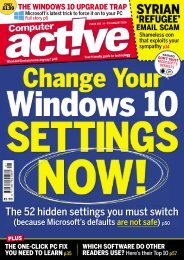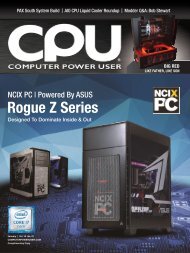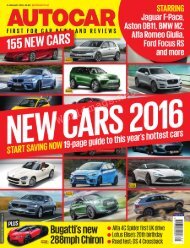Create successful ePaper yourself
Turn your PDF publications into a flip-book with our unique Google optimized e-Paper software.
4-5. Any subheadings (such as Heading 2, 3, 4, etc.) under Heading<br />
One will also collapse when the main Heading1 collapses.<br />
Quick Underlines<br />
When you want to run a line<br />
across the page, you don’t need<br />
to press and hold the hyphen or<br />
asterisk key and then add or<br />
subtract characters until you fill<br />
the line. Instead, type a sentence,<br />
press Enter, then do one of the<br />
following procedures:<br />
Press the hyphen/dash (-) key<br />
three times, then press Enter to<br />
draw a .75 point underline.<br />
Press the underscore ( _ ) key<br />
three times, then press Enter to<br />
draw a 1.5 point underline.<br />
Press the tilde (~) key three times, then press Enter to draw a zigzag<br />
underline.<br />
Press the asterisk/star (*) key three times, then press Enter to draw a<br />
dotted underline.<br />
Press the equal (=) key three times, then press Enter to draw a<br />
double underline.<br />
Quick and easy<br />
underlines.<br />
Easy tricks to rearrange lists<br />
If you have a numbered or bulleted list of items and suddenly decide<br />
that number 2 should be number 5 and number 4 should be number<br />
2, most people just cut and paste the listed items until they are<br />
rearranged in the proper order. For a short list, no problem. But if<br />
you’re working with a long list, this can be a real headache.<br />
1. Position your cursor anywhere on the phrase.<br />
2. Press Alt+Shift and hold, then press the up/down arrows to move<br />
148