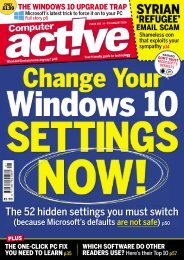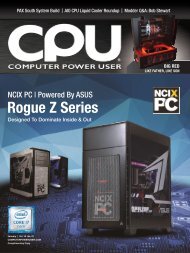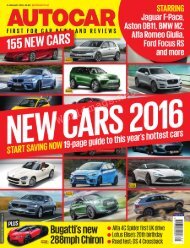You also want an ePaper? Increase the reach of your titles
YUMPU automatically turns print PDFs into web optimized ePapers that Google loves.
3. Best software keyboard ever<br />
At first I was salty that the Smart Keyboard I ordered with my iPad Pro<br />
wouldn’t ship for another week. (Apple is sending us a loaner unit<br />
tomorrow, so I won’t actually have to wait that long, and yes, I know<br />
what a privilege that is.) But this software keyboard is the best I’ve ever<br />
used, so I’ll be able to struggle through without much struggle at all.<br />
Like a good digital citizen, I use complex passwords full of letters,<br />
numbers, and symbols, even though that kind of password is harder<br />
to enter on my iPhone, requiring me to jump between the<br />
keyboards for letters, numbers, and symbols in a way I just don’t<br />
have to on my Mac. The iPad Pro’s software keyboard has a row of<br />
numbers and common symbols along the top of the letter layout,<br />
just like the Mac. Shortcuts even pop up per application—in Mail,<br />
the options to insert a photo or attach a file are handy to have right<br />
onscreen without any tap-and-hold tricks required to find them.<br />
But speaking of tricks, the two-finger trick in iOS 9, turning the<br />
keyboard into a trackpad for easier letter insertion, is easier here<br />
than on the iPad Air, since the cursor is bigger and easier to see. I<br />
also like tapping-and-holding on the keyboard-switching Globe icon<br />
to find the toggles for the emoji keyboard and predictive text<br />
option. (This menu will also show you all the third-party keyboards<br />
you have installed.)<br />
I love how the<br />
keyboard has<br />
enough space<br />
to pack in extra<br />
functionality<br />
without having<br />
to switch views<br />
so often.<br />
54