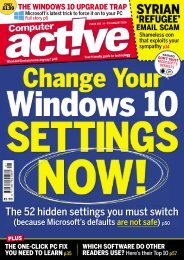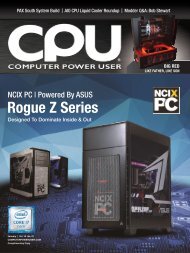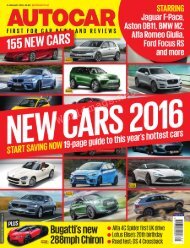You also want an ePaper? Increase the reach of your titles
YUMPU automatically turns print PDFs into web optimized ePapers that Google loves.
HERE’S HOW<br />
for Excel 2013 alone. But trying to learn such a large number can be<br />
overwhelming, confusing, and ultimately inefficient.<br />
Instead, we’ve put together a list of 15 shortcuts that will be<br />
immediately useful for most users. This keyboard shortcuts list<br />
includes quick ways to format cells, navigate the program, and carry<br />
out a few operations.<br />
The list is based on Excel 2016, but most will also work on Excel 2013.<br />
When that’s not the case, we’ve noted it.<br />
1. Keyboard access to the ribbon: Similar to the Vim-inspired<br />
add-ons for Chrome and Firefox, Excel 2013 and 2016 have a<br />
feature called Key Tips. When Key Tips appears by pressing Alt,<br />
the Ribbon menu is overlaid with letters. Pressing a letter<br />
launches the corresponding menu item.<br />
2. Ctrl + PgDn: Switch between worksheet tabs, moving left to<br />
right.<br />
3. Ctrl + PgUp: Switch between worksheet tabs, moving right to<br />
left.<br />
4. F12: Display the Save As dialog.<br />
5. Ctrl + Shift + $: (Excel 2016) Current cell formatted as currency,<br />
with two decimal places and negative numbers in parentheses.<br />
6. Ctrl + Shift + %: (Excel 2016) Current cell formatted as<br />
percentage with no decimal places.<br />
7. Ctrl + Shift + #: (Excel 2016) Current cell formatted as date with<br />
day, month, year.<br />
8. Ctrl + Shift + “:”: Insert current time.<br />
Key Tips in<br />
Excel 2016.<br />
153