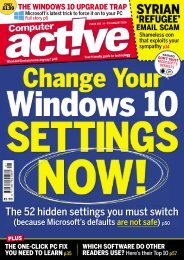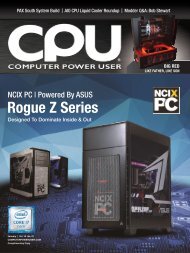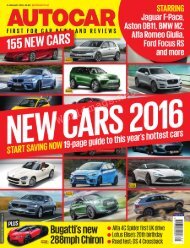Create successful ePaper yourself
Turn your PDF publications into a flip-book with our unique Google optimized e-Paper software.
Roundup: Security Cameras<br />
pony up for a Nest Aware with Video History subscription to take<br />
advantage of all the Nest Cam has to offer. You can sign up for either a<br />
10- or 30-day cloud-stored Video History plan (10-day, $10 per month<br />
or $100 a year; 30-day, $30 per month or $300 per year), which will let<br />
you review past recordings for the selected term.<br />
Either subscription will also let you create and share video clips,<br />
condense a day of video into a<br />
30-second time lapse, get advanced<br />
motion alerts that reduce false alarms,<br />
and create Activity Zones to keep a<br />
closer eye on designated areas. You get<br />
a free 30-day Nest Aware trial when you<br />
purchase a Nest Cam; it starts as soon<br />
as you add the camera to your Nest<br />
account.<br />
A slightly<br />
upgraded<br />
Dropcam Pro,<br />
the Nest Cam<br />
boasts<br />
improved<br />
resolution and<br />
a sleeker<br />
design.<br />
Setup and usage<br />
The Nest Cam offers two painless setup<br />
options: via the Nest app on a Bluetooth<br />
LE-capable smartphone or tablet, or<br />
through the Nest website on a Mac or<br />
Windows computer. Using the app<br />
method, you’ll be required to scan the<br />
QR code on the back of the Nest Cam with your device; you’ll need to<br />
connect the camera to your computer via a USB cable to do the<br />
website setup. In either case, the Nest setup wizard walks you through<br />
the process of adding the camera to your Nest account and<br />
connecting to your home Wi-Fi network.<br />
Whereas most of the other security cameras in our guide seem<br />
designed to blend in with your home’s furnishings, the Nest Cam’s allseeing<br />
eye peered conspicuously from wherever I placed it, but<br />
perhaps that makes it more of a deterrent to bad behavior, whether<br />
by unsupervised children or intruders.<br />
The Nest Cam maintained a strong connection to my Wi-Fi network,<br />
116