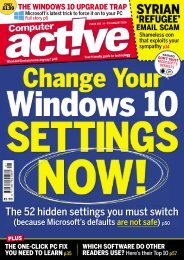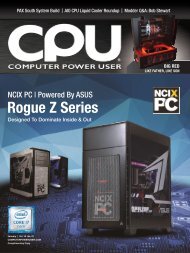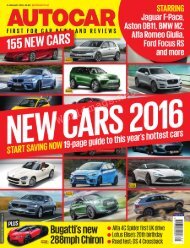You also want an ePaper? Increase the reach of your titles
YUMPU automatically turns print PDFs into web optimized ePapers that Google loves.
REVIEWS<br />
& RATINGS<br />
p.m. when your kids usually arrive home from school. Recording<br />
parameters for known faces are also set here: You can have an<br />
individual recorded Always, Never, or Only On Arrival.<br />
The camera’s included SD card can reportedly hold up to 100 clips<br />
and delete them, starting with the oldest video, when it nears capacity.<br />
Given that the camera only records when it detects an event, it’s<br />
unlikely you’ll fill the card quickly;<br />
Netatmo Welcome<br />
AT A GLANCE<br />
The Netatmo Welcome shows<br />
promise with its facial recognition<br />
and personalized security<br />
features, but the camera and<br />
its app need more work to<br />
catch up to the competition.<br />
PROS<br />
• Easy to set up<br />
• Able to personalize security<br />
settings for individuals<br />
• Strives to make the<br />
home-surveillance<br />
experience less creepy<br />
CONS<br />
• Facial recognition is<br />
hit-and-miss<br />
• Lacks many key security<br />
features<br />
• No cloud-storage option<br />
$199<br />
but you can always swap in a new<br />
card if you do. Just be aware that<br />
each time you take a card out, the<br />
camera loses its memory of who’s<br />
who, and you’ll need to retrain it to<br />
recognize all those faces.<br />
The point of face recognition is<br />
obviously to make sure the camera<br />
understands who should be in your<br />
home and who shouldn’t. But the<br />
system offers several<br />
customization options for dealing<br />
with the latter as well.<br />
You can tell the Netatmo<br />
Welcome to always record<br />
unknown faces or only when no<br />
one is home. You can also choose<br />
to record and/or be notified of<br />
motion detection Never, Always, or<br />
Only When Nobody Is Home.<br />
The camera’s live-feed screen is<br />
similar to that of other home<br />
security cameras. A video window<br />
sits on top of a time line of motion<br />
and face events. Pressing an event<br />
takes you to video of the incident.<br />
Live video is exceptionally clear<br />
123