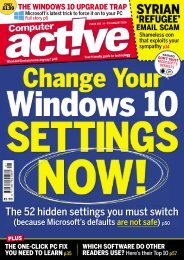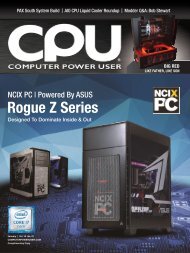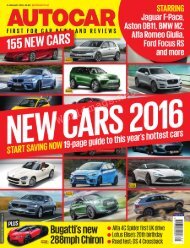You also want an ePaper? Increase the reach of your titles
YUMPU automatically turns print PDFs into web optimized ePapers that Google loves.
REVIEWS<br />
& RATINGS<br />
I even tried touch-typing in landscape mode, and found it<br />
surprisingly possible. Keeping my fingers on the home row of keys<br />
(ASDF and JKL;), I was able to type without looking at the keys, with<br />
fewer errors than I thought, thanks to auto-correct. It felt weird<br />
tapping on the screen with no feedback, but it was possible. If Apple<br />
can someday upgrade the software keyboard with Taptic Engine<br />
haptic feedback, this will be even easier.<br />
4. Split View is my jam<br />
I never tried seriously to use my<br />
iPad as my work machine for a<br />
couple reasons: My job’s content<br />
management system didn’t<br />
work so well in Mobile Safari and<br />
required a VPN, and I almost<br />
never work in one app at a time.<br />
Writing an article for Macworld<br />
can take several apps: Byword<br />
for composing, editing photos in<br />
Pixelmator, looking up facts and<br />
links in Safari, not to mention producing and publishing the article<br />
there. While I can use all those apps on an iPad, juggling them wasn’t<br />
fun, and felt like it was slowing me down.<br />
iOS 9’s multitasking features, Split View, Slide Over, and Picture in<br />
Picture, all work on the iPad Air 2 and iPad mini 4, but they feel so<br />
much more at home on the iPad Pro. Running Byword and Safari<br />
side by side, I have about the same space in each than I had on my<br />
iPad mini’s entire screen. And there’s no delay in pulling out the<br />
Slide Out drawer, or expanding a Slide Out app’s view to full Split<br />
Screen. Even Picture in Picture makes more sense here—Mail on the<br />
iPad Pro has enough free space for me to stash a smallish Netflix<br />
window without covering up too much.<br />
55