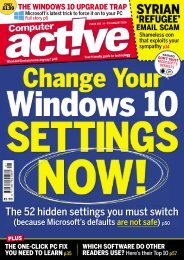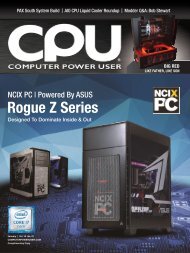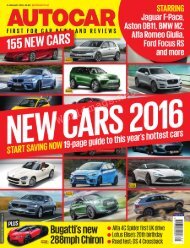- Page 1 and 2:
INSIDE: iPAD PRO FIRST IMPRESSIONS
- Page 3 and 4:
DECEMBER 2015 TABLE OF CONTENTS »
- Page 5 and 6:
REPRINTS AND PERMISSIONS You must h
- Page 7 and 8:
8 Microsoft releases a Windows 10
- Page 9 and 10:
then. With the release of the Novem
- Page 11 and 12:
NEWS Microsoft’s answer to the Ch
- Page 13 and 14:
NEWS Activation headaches (sort of)
- Page 15 and 16:
NEWS The runners-up Although we’v
- Page 17 and 18:
NEWS external storage drives. Beyon
- Page 19 and 20:
NEWS organizations large and small.
- Page 21 and 22:
NEWS In order to do this, Facebook
- Page 23 and 24:
Welcome to Greenbot, a website for
- Page 25 and 26:
NEWS Robbie the Robot, from the 195
- Page 27 and 28:
NOVELS ROCK ‘N’ ROLL STAND-UP C
- Page 29 and 30:
NEWS programs, the Toyota Mirai can
- Page 31 and 32:
NEWS The sole hydrogen station in N
- Page 33 and 34:
NEWS This is the sole retail hydrog
- Page 35 and 36:
NEWS The 2016 Toyota Mirai can driv
- Page 37 and 38:
for publishers. In a frank post on
- Page 40 and 41:
Three desktop tools for ultraprivat
- Page 42 and 43:
Tor Messenger Advantages: Desktop o
- Page 44 and 45:
F-Secure’s Sense antivirus hardwa
- Page 46 and 47:
This website helps you find cheap i
- Page 48 and 49:
Think It Up is a new movement creat
- Page 50 and 51:
REVIEWS & RATINGS 5 things I notice
- Page 52 and 53:
crowded with more, assuming the ico
- Page 54 and 55:
3. Best software keyboard ever At f
- Page 56 and 57:
5. It’s not a hybrid. It’s stil
- Page 58 and 59:
Linksys WRT1900ACS: The best router
- Page 60 and 61:
In addition to its performance, a l
- Page 62 and 63:
5GHz 802.11ac performance I plugged
- Page 64 and 65:
Network-attached storage performanc
- Page 66 and 67:
Should you buy a WRT1900ACS? I’ve
- Page 68 and 69:
PCIe versus SATA 10GB Test 4K Write
- Page 70 and 71:
Performance All testing was done on
- Page 72 and 73:
XP941 is PCIe Gen 2 (500MBps per la
- Page 74 and 75:
Samsung XP941 PCIe AHCI $200 The XP
- Page 76 and 77:
Quad-channel RAM vs. dualchannel RA
- Page 78 and 79:
How we tested I decided to test jus
- Page 80 and 81:
Handbrake Encode 0.9.9 (sec) Quad C
- Page 82 and 83:
7ZIP 9.38 64-bit 12-threads Quad Ch
- Page 84 and 85:
Conclusion I’ve written about Asr
- Page 86 and 87:
What to look for when shopping Most
- Page 88 and 89:
Local storage: Some cameras include
- Page 90 and 91:
username, your password, and the li
- Page 92 and 93:
Roundup: Security Cameras Arcsoft S
- Page 94 and 95:
Roundup: Security Cameras recording
- Page 96 and 97:
Roundup: Security Cameras video. Th
- Page 98 and 99:
Roundup: Security Cameras What you
- Page 100 and 101:
Roundup: Security Cameras Third tim
- Page 102 and 103:
Roundup: Security Cameras the way d
- Page 104 and 105:
Roundup: Security Cameras Logitech
- Page 106 and 107:
Roundup: Security Cameras objects,
- Page 108 and 109:
Roundup: Security Cameras in front
- Page 110 and 111:
Roundup: Security Cameras leeway fo
- Page 112 and 113:
Roundup: Security Cameras minutes b
- Page 114 and 115: Roundup: Security Cameras Nest Cam:
- Page 116 and 117: Roundup: Security Cameras pony up f
- Page 118 and 119: Roundup: Security Cameras or I’d
- Page 120 and 121: Roundup: Security Cameras What you
- Page 122 and 123: Roundup: Security Cameras When you
- Page 124: Roundup: Security Cameras with no f
- Page 128 and 129: FEATURES THIS OLD TECH WELCOME TO T
- Page 130 and 131: FEATURES THIS OLD TECH wondered,
- Page 132 and 133: FEATURES THIS OLD TECH After a few
- Page 134 and 135: SURE, AT FIRST I WAS A LITTLE TAKEN
- Page 136 and 137: FEATURE WINDOWS 10 PRO WINDOWS 10 P
- Page 138 and 139: FEATURE WINDOWS 10 PRO 2. REMOTE DE
- Page 140 and 141: FEATURE WINDOWS 10 PRO Before Windo
- Page 143 and 144: HERE’S HOW 144 Word timesaving ti
- Page 145 and 146: Quickly change Line Spacing You can
- Page 147 and 148: HERE’S HOW screen in the right pa
- Page 149 and 150: HERE’S HOW the phrase up or down
- Page 151 and 152: Join The Nature Conservancy to plan
- Page 153 and 154: HERE’S HOW for Excel 2013 alone.
- Page 155 and 156: HERE’S HOW How to hold Skype chat
- Page 157 and 158: HERE’S HOW The link will then app
- Page 159 and 160: HERE’S HOW Rapportive I’m const
- Page 161 and 162: HERE’S HOW addition to your conta
- Page 163: Well, that was then. Now, anyone wh
- Page 167 and 168: Tech Spotlight A video showcase of