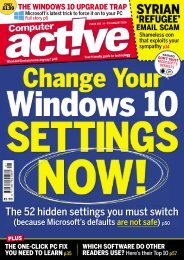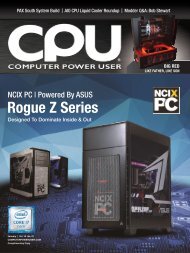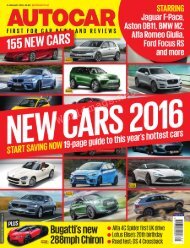Create successful ePaper yourself
Turn your PDF publications into a flip-book with our unique Google optimized e-Paper software.
FEATURE<br />
WINDOWS 10 PRO<br />
2. REMOTE<br />
DESKTOP<br />
CONNECTION<br />
Windows 10 Home<br />
machines and Windows 10<br />
Professional machines can<br />
initiate Remote Desktop<br />
Connections, such that the “master” machine controls the “slave”<br />
machine and all of its resources. (Doing so blanks the display on the<br />
“slave” device.) Only Windows 10 Professional machines can be<br />
remotely controlled, however—not Windows 10 Home machines.<br />
Windows has two<br />
similarly named<br />
capabilities:<br />
Remote Desktop<br />
Connection and<br />
Remote Assistance.<br />
The differences<br />
between the two<br />
are significant.<br />
With Windows<br />
10, Remote<br />
Desktop<br />
connections can<br />
even use ink as a<br />
“first class”<br />
input, which<br />
means that<br />
different levels<br />
of pressure are<br />
sensed and<br />
applied<br />
remotely.<br />
Windows 10 Home machines can be remotely assisted, which means<br />
that the Windows 10 “master” machine controls the “slave” machine, and<br />
the “slave” display mirrors the “master” display. Remote Assistance is<br />
designed as an educational tool, so that a remote technician can show you<br />
how to adjust your graphics settings, for example, by moving your mouse.<br />
The upshot is that work machines can be accessed from home, but<br />
home machines can be controlled only from work. If you run a small<br />
business, Remote Desktop Connection is another reason to consider<br />
Windows 10 Professional.<br />
138