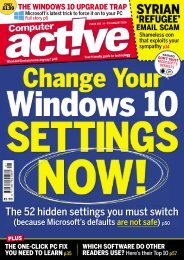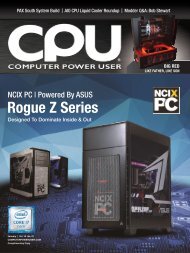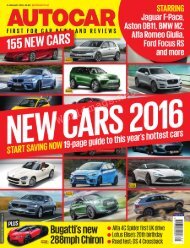Create successful ePaper yourself
Turn your PDF publications into a flip-book with our unique Google optimized e-Paper software.
crowded with more, assuming the icons could shrink a little.<br />
When the iPhone got a bigger screen, we got a choice: The iPhone<br />
6, 6 Plus, 6s, and 6s Plus all have two display modes. Zoomed mode<br />
enlarges everything, including type and icons, while Standard mode<br />
keeps the icons the same size as your older, smaller iPhone,<br />
meaning you have space for an additional row of icons on your<br />
home screen. It makes zero sense to me that my 4.7-inch iPhone 6s<br />
can have six rows of four icons in portrait mode (aside from the<br />
home row), while the 12.9-inch iPad Pro can only have five rows of<br />
four icons.<br />
I think Apple should<br />
consider reimagining the<br />
iOS app grid—I like how<br />
Android does it,<br />
personally, but if we<br />
aren’t comfortable<br />
admitting that out loud,<br />
let’s say the new layout<br />
could be more Mac-like<br />
rather than more like<br />
Android. Let me put my<br />
most-wanted apps and<br />
folders (and dare I say<br />
widgets?) on the home screen, arrange them however I like, and<br />
keep everything else stuck in a drawer that can expand with a tap<br />
or swipe.<br />
My iPhone’s<br />
home screen<br />
has room for<br />
four more icons<br />
than the iPad<br />
Pro’s home<br />
screen does.<br />
That’s just<br />
weird.<br />
2. So much beautiful screen space!<br />
Still, no iPad user spends much time gazing at the home screen. iPads<br />
are for apps, and once I opened an app, I was so glad to have the extra<br />
inches of screen real estate. Apps like Mail, Maps, News, Calendar,<br />
Photos, FaceTime—heck even the App Store—all benefit from the<br />
extra elbow room.<br />
52