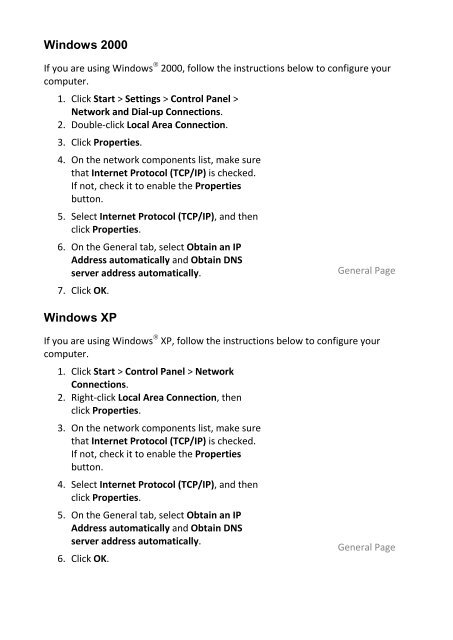Create successful ePaper yourself
Turn your PDF publications into a flip-book with our unique Google optimized e-Paper software.
Windows 2000<br />
If you are using Windows ® 2000, follow the instructions below to configure your<br />
computer.<br />
1. Click Start > Settings > Control Panel ><br />
Network and Dial-up Connections.<br />
2. Double-click Local Area Connection.<br />
3. Click Properties.<br />
4. On the network components list, make sure<br />
that Internet Protocol (TCP/IP) is checked.<br />
If not, check it to enable the Properties<br />
button.<br />
5. Select Internet Protocol (TCP/IP), and then<br />
click Properties.<br />
6. On the General tab, select Obtain an IP<br />
Address automatically and Obtain DNS<br />
server address automatically.<br />
7. Click OK.<br />
Windows XP<br />
General Page<br />
If you are using Windows ® XP, follow the instructions below to configure your<br />
computer.<br />
1. Click Start > Control Panel > Network<br />
Connections.<br />
2. Right-click Local Area Connection, then<br />
click Properties.<br />
3. On the network components list, make sure<br />
that Internet Protocol (TCP/IP) is checked.<br />
If not, check it to enable the Properties<br />
button.<br />
4. Select Internet Protocol (TCP/IP), and then<br />
click Properties.<br />
5. On the General tab, select Obtain an IP<br />
Address automatically and Obtain DNS<br />
server address automatically.<br />
6. Click OK.<br />
General Page