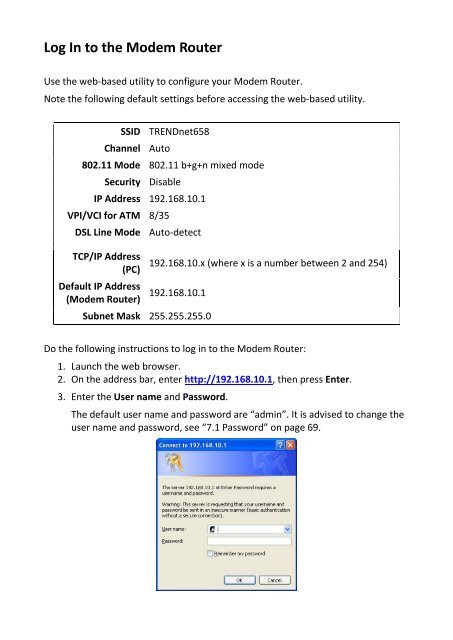Create successful ePaper yourself
Turn your PDF publications into a flip-book with our unique Google optimized e-Paper software.
Log In to the Modem Router<br />
Use the web-based utility to configure your Modem Router.<br />
Note the following default settings before accessing the web-based utility.<br />
SSID TRENDnet658<br />
Channel Auto<br />
802.11 Mode 802.11 b+g+n mixed mode<br />
Security Disable<br />
IP Address 192.168.10.1<br />
VPI/VCI for ATM 8/35<br />
DSL Line Mode Auto-detect<br />
TCP/IP Address<br />
(PC)<br />
Default IP Address<br />
(Modem Router)<br />
192.168.10.x (where x is a number between 2 and 254)<br />
192.168.10.1<br />
Subnet Mask 255.255.255.0<br />
Do the following instructions to log in to the Modem Router:<br />
1. Launch the web browser.<br />
2. On the address bar, enter http://192.168.10.1, then press Enter.<br />
3. Enter the User name and Password.<br />
The default user name and password are “admin”. It is advised to change the<br />
user name and password, see “7.1 Password” on page 69.