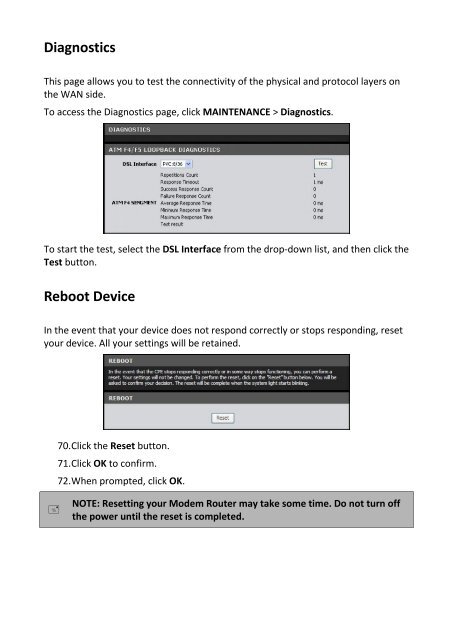You also want an ePaper? Increase the reach of your titles
YUMPU automatically turns print PDFs into web optimized ePapers that Google loves.
Diagnostics<br />
This page allows you to test the connectivity of the physical and protocol layers on<br />
the WAN side.<br />
To access the Diagnostics page, click MAINTENANCE > Diagnostics.<br />
To start the test, select the DSL Interface from the drop-down list, and then click the<br />
Test button.<br />
Reboot Device<br />
In the event that your device does not respond correctly or stops responding, reset<br />
your device. All your settings will be retained.<br />
70. Click the Reset button.<br />
71. Click OK to confirm.<br />
72. When prompted, click OK.<br />
<br />
NOTE: Resetting your Modem Router may take some time. Do not turn off<br />
the power until the reset is completed.