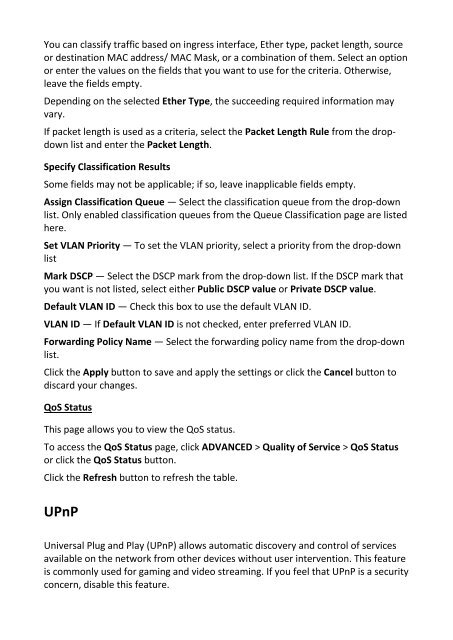You also want an ePaper? Increase the reach of your titles
YUMPU automatically turns print PDFs into web optimized ePapers that Google loves.
You can classify traffic based on ingress interface, Ether type, packet length, source<br />
or destination MAC address/ MAC Mask, or a combination of them. Select an option<br />
or enter the values on the fields that you want to use for the criteria. Otherwise,<br />
leave the fields empty.<br />
Depending on the selected Ether Type, the succeeding required information may<br />
vary.<br />
If packet length is used as a criteria, select the Packet Length Rule from the dropdown<br />
list and enter the Packet Length.<br />
Specify Classification Results<br />
Some fields may not be applicable; if so, leave inapplicable fields empty.<br />
Assign Classification Queue — Select the classification queue from the drop-down<br />
list. Only enabled classification queues from the Queue Classification page are listed<br />
here.<br />
Set VLAN Priority — To set the VLAN priority, select a priority from the drop-down<br />
list<br />
Mark DSCP — Select the DSCP mark from the drop-down list. If the DSCP mark that<br />
you want is not listed, select either Public DSCP value or Private DSCP value.<br />
Default VLAN ID — Check this box to use the default VLAN ID.<br />
VLAN ID — If Default VLAN ID is not checked, enter preferred VLAN ID.<br />
Forwarding Policy Name — Select the forwarding policy name from the drop-down<br />
list.<br />
Click the Apply button to save and apply the settings or click the Cancel button to<br />
discard your changes.<br />
QoS Status<br />
This page allows you to view the QoS status.<br />
To access the QoS Status page, click ADVANCED > Quality of Service > QoS Status<br />
or click the QoS Status button.<br />
Click the Refresh button to refresh the table.<br />
UPnP<br />
Universal Plug and Play (UPnP) allows automatic discovery and control of services<br />
available on the network from other devices without user intervention. This feature<br />
is commonly used for gaming and video streaming. If you feel that UPnP is a security<br />
concern, disable this feature.