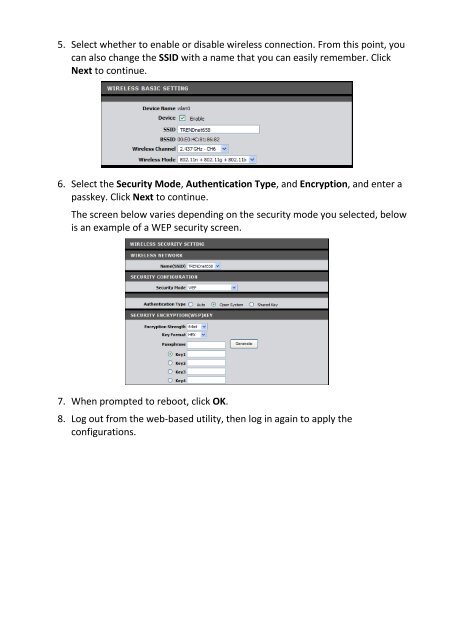Create successful ePaper yourself
Turn your PDF publications into a flip-book with our unique Google optimized e-Paper software.
5. Select whether to enable or disable wireless connection. From this point, you<br />
can also change the SSID with a name that you can easily remember. Click<br />
Next to continue.<br />
6. Select the Security Mode, Authentication Type, and Encryption, and enter a<br />
passkey. Click Next to continue.<br />
The screen below varies depending on the security mode you selected, below<br />
is an example of a WEP security screen.<br />
7. When prompted to reboot, click OK.<br />
8. Log out from the web-based utility, then log in again to apply the<br />
configurations.