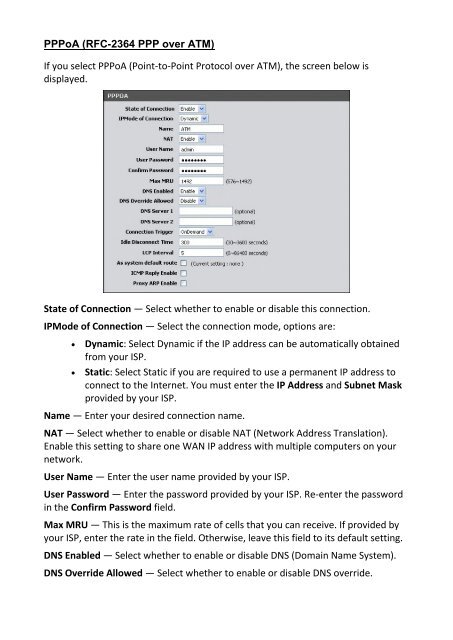Create successful ePaper yourself
Turn your PDF publications into a flip-book with our unique Google optimized e-Paper software.
PPPoA (RFC-2364 PPP over ATM)<br />
If you select PPPoA (Point-to-Point Protocol over ATM), the screen below is<br />
displayed.<br />
State of Connection — Select whether to enable or disable this connection.<br />
IPMode of Connection — Select the connection mode, options are:<br />
• Dynamic: Select Dynamic if the IP address can be automatically obtained<br />
from your ISP.<br />
• Static: Select Static if you are required to use a permanent IP address to<br />
connect to the Internet. You must enter the IP Address and Subnet Mask<br />
provided by your ISP.<br />
Name — Enter your desired connection name.<br />
NAT — Select whether to enable or disable NAT (Network Address Translation).<br />
Enable this setting to share one WAN IP address with multiple computers on your<br />
network.<br />
User Name — Enter the user name provided by your ISP.<br />
User Password — Enter the password provided by your ISP. Re-enter the password<br />
in the Confirm Password field.<br />
Max MRU — This is the maximum rate of cells that you can receive. If provided by<br />
your ISP, enter the rate in the field. Otherwise, leave this field to its default setting.<br />
DNS Enabled — Select whether to enable or disable DNS (Domain Name System).<br />
DNS Override Allowed — Select whether to enable or disable DNS override.