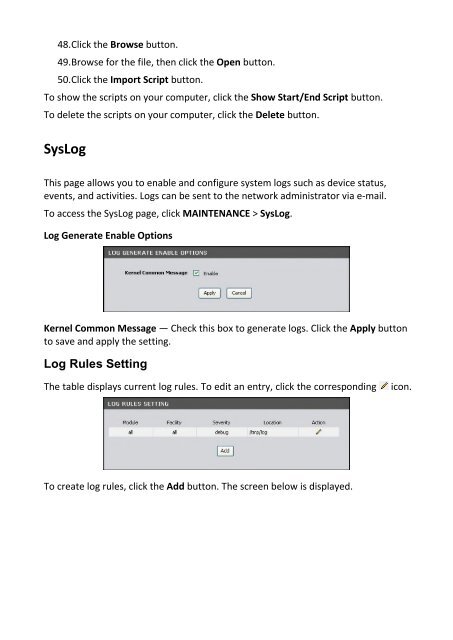Create successful ePaper yourself
Turn your PDF publications into a flip-book with our unique Google optimized e-Paper software.
48. Click the Browse button.<br />
49. Browse for the file, then click the Open button.<br />
50. Click the Import Script button.<br />
To show the scripts on your computer, click the Show Start/End Script button.<br />
To delete the scripts on your computer, click the Delete button.<br />
SysLog<br />
This page allows you to enable and configure system logs such as device status,<br />
events, and activities. Logs can be sent to the network administrator via e-mail.<br />
To access the SysLog page, click MAINTENANCE > SysLog.<br />
Log Generate Enable Options<br />
Kernel Common Message — Check this box to generate logs. Click the Apply button<br />
to save and apply the setting.<br />
Log Rules Setting<br />
The table displays current log rules. To edit an entry, click the corresponding<br />
icon.<br />
To create log rules, click the Add button. The screen below is displayed.